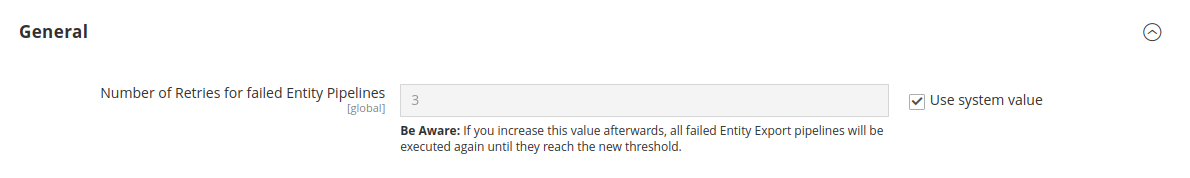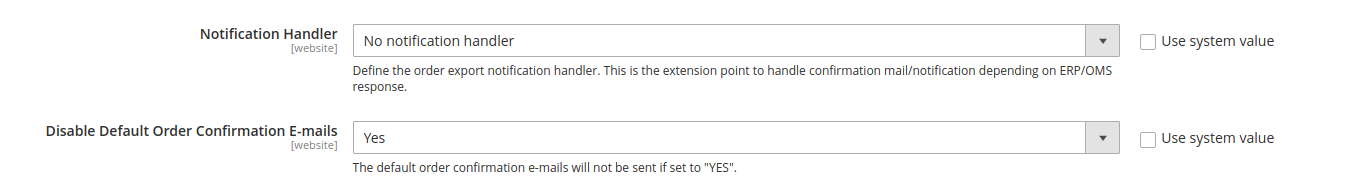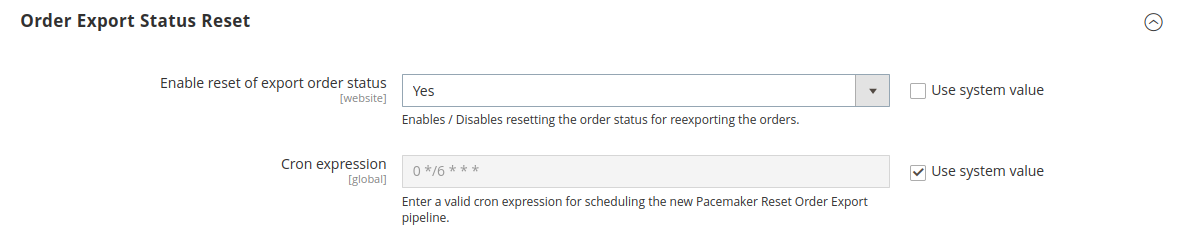Configuration
Order export settings
| Config | Type | Default | Description |
|---|---|---|---|
|
|
Enables/disables the order export for the current scope (website) |
|
|
It defines the export conditions corresponding to the order status for the payment types.
|
||
|
|
Enables/disables the date filter for the order export.
|
|
|
It defines a period for the date filter.
|
||
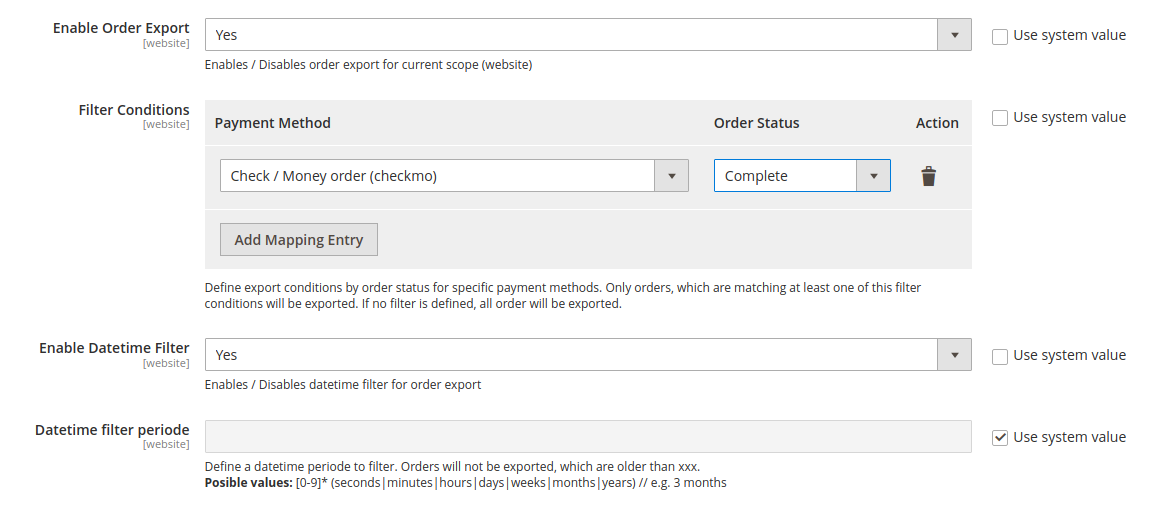
|
|||
Export format
| Config | Type | Default | Description |
|---|---|---|---|
|
|
It defines the order export format.
|
|
|
|
With the here given configuration, you can customize the |
|
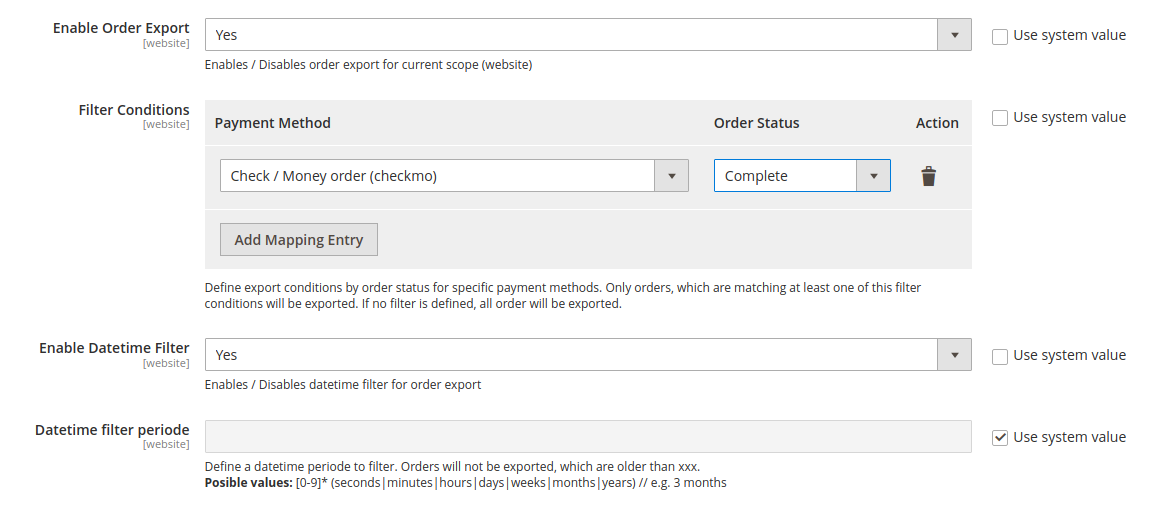
|
|||
Transport adapter
| Config | Type | Default | Description | ||
|---|---|---|---|---|---|
|
|
Defines the adapter to perform the order export.
|
|||
|
|
The destination directory gets used with the filesystem adapter. |
|||
|
|
Scheme for creating the export file when the filesystem adapter will get used.
|
|||
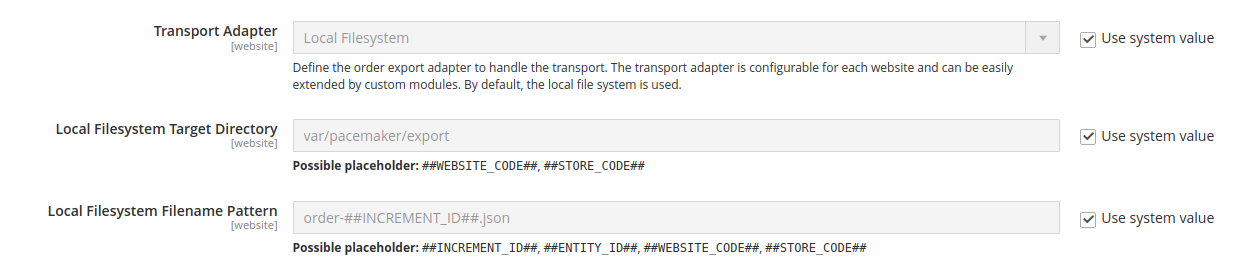
|
|||||
Response handler
| Config | Type | Default | Description |
|---|---|---|---|
|
|
It Defines the order export response handler.
|
|
|
`var/pacemaker/import |
The processed response gets stored in this destination directory. |
|
|
|
Scheme for the JSON file name which will get generated. |
|
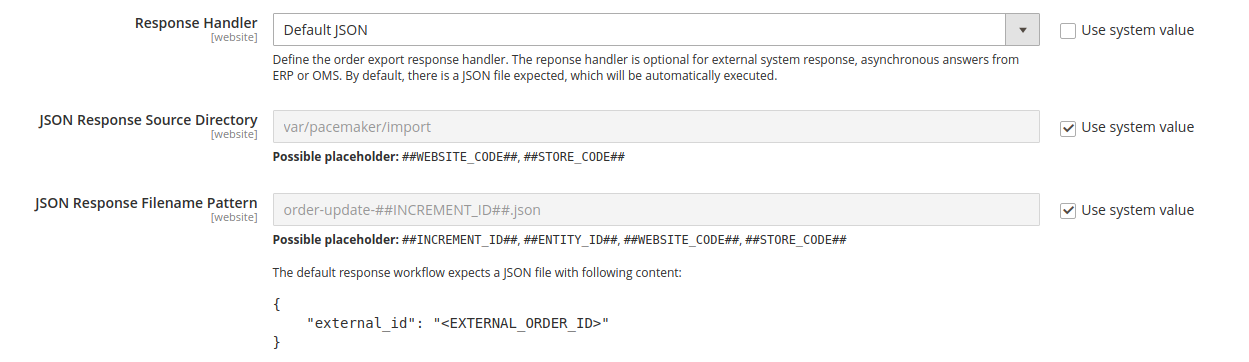
|
|||
Open TRANS Configuration
| Config | Type | Default | Description |
|---|---|---|---|
|
Define the order header format by using Twig template engine. |
||
|
Define the order item format by using Twig template engine. |
||
|
Define the order summary data format by using Twig template engine. |
||
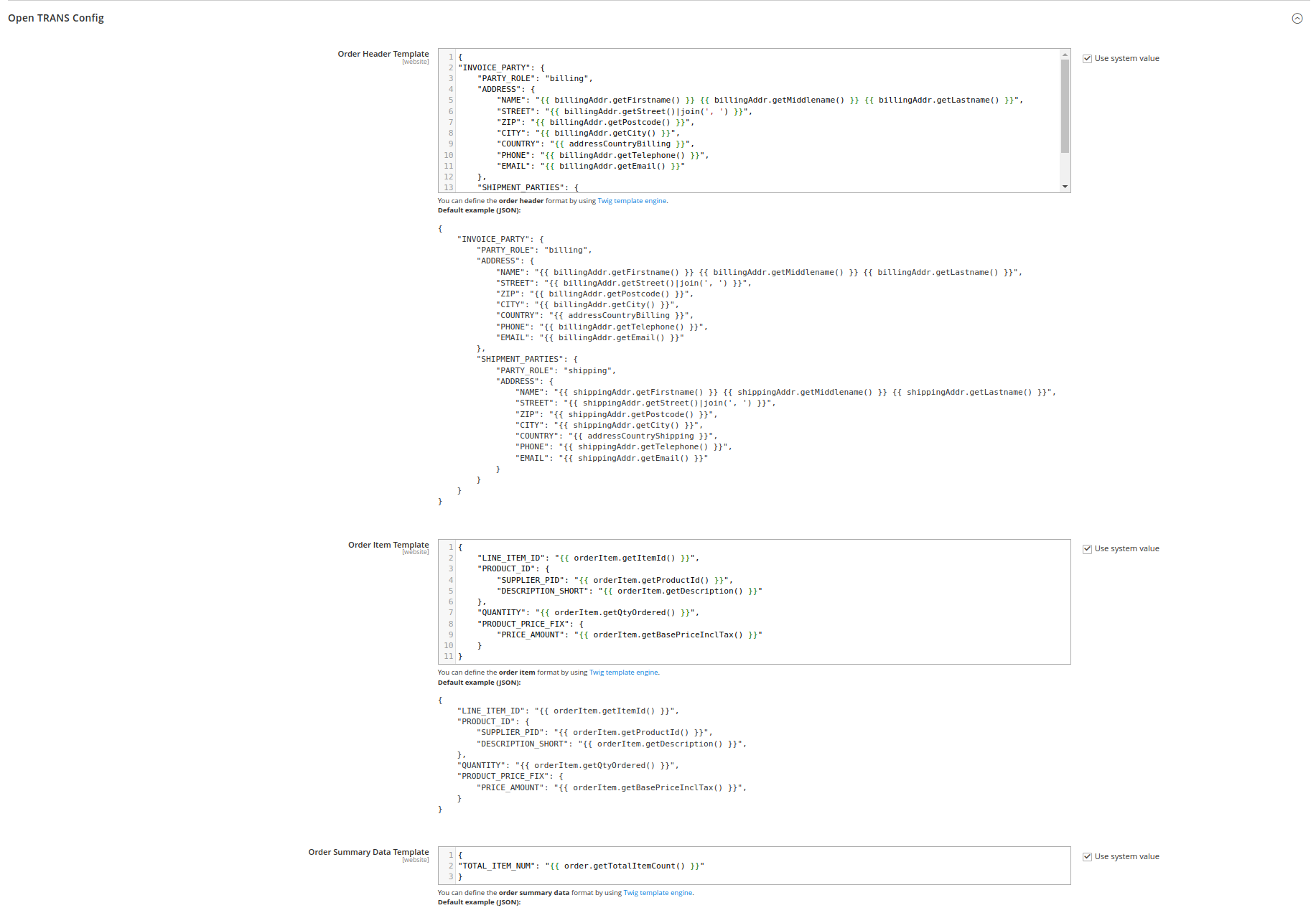
|
|||
Line items extension
| Config | Type | Default | Description |
|---|---|---|---|
|
|
Extend order items with row-unit attribute. |
|
|
|
Generate a unique line unit number for an order. |
|
|
|
The value by which the count per order item gets increased. |
|
|
|
Increment the number up to a specified string length. |
|
|
|
Padding string length. |
|
|
|
Letter of padding string length. |
|
|
|
The direction in which the string is populated. |
|
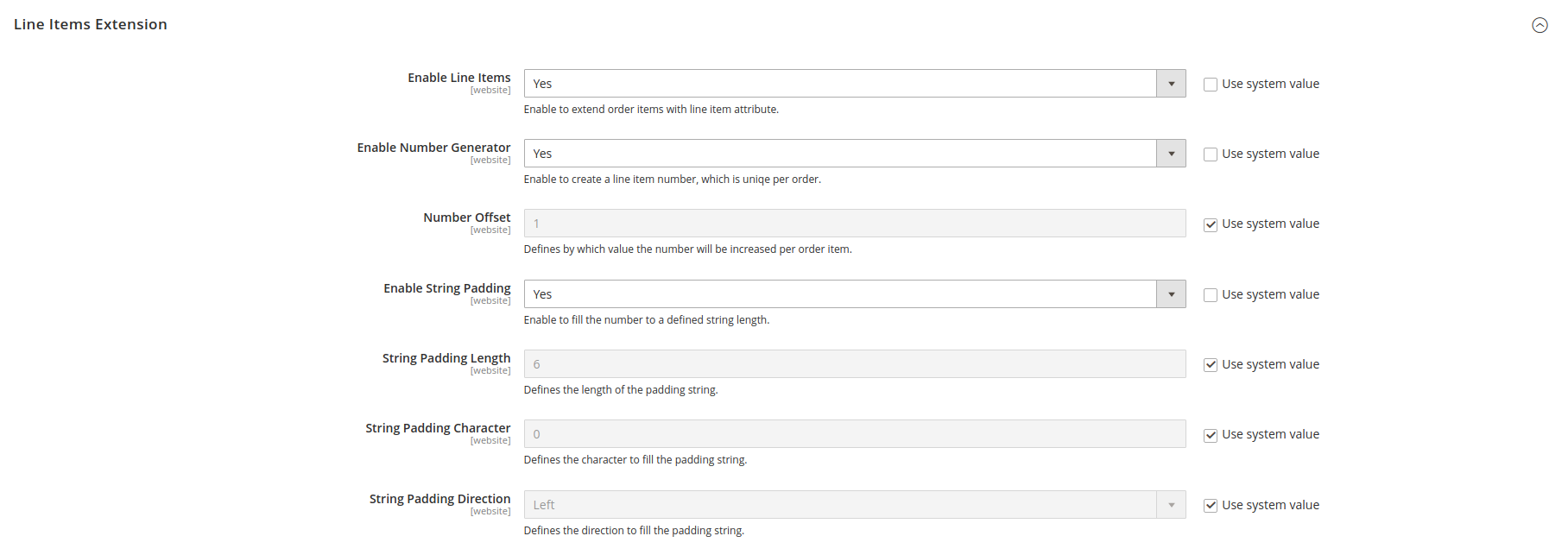
|
|||
Order Export Reservation Handling
| Config | Type | Default | Description |
|---|---|---|---|
|
|
Define the moment/option when the stock reservation should be resolved. The exact options are explained here. |
|
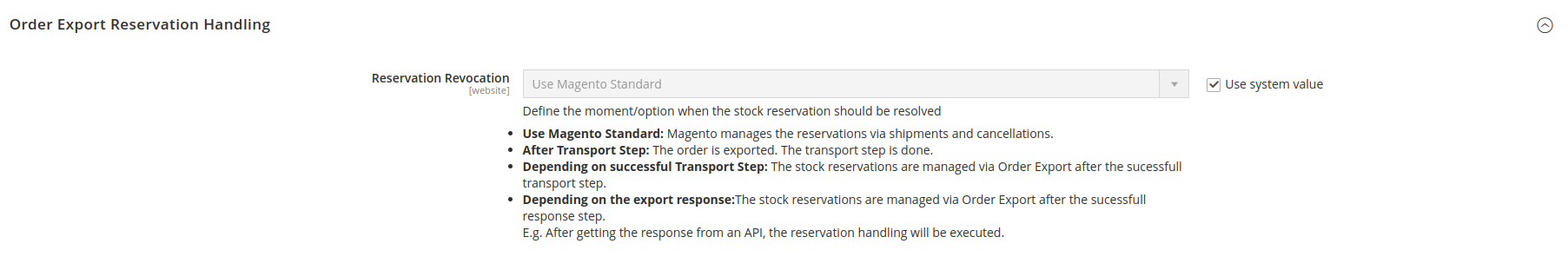
|
|||
Order Status Payment Adjustment
| Config | Type | Default | Description |
|---|---|---|---|
|
|
Enables the order status adjustment depending on the payment |
|
|
Maps the Payment method to a time period when the order will be cancelled automatically (from the defined order status). |
||
|
|
Define a valid cron expression for scheduling the order status adjustment pipeline. |
|
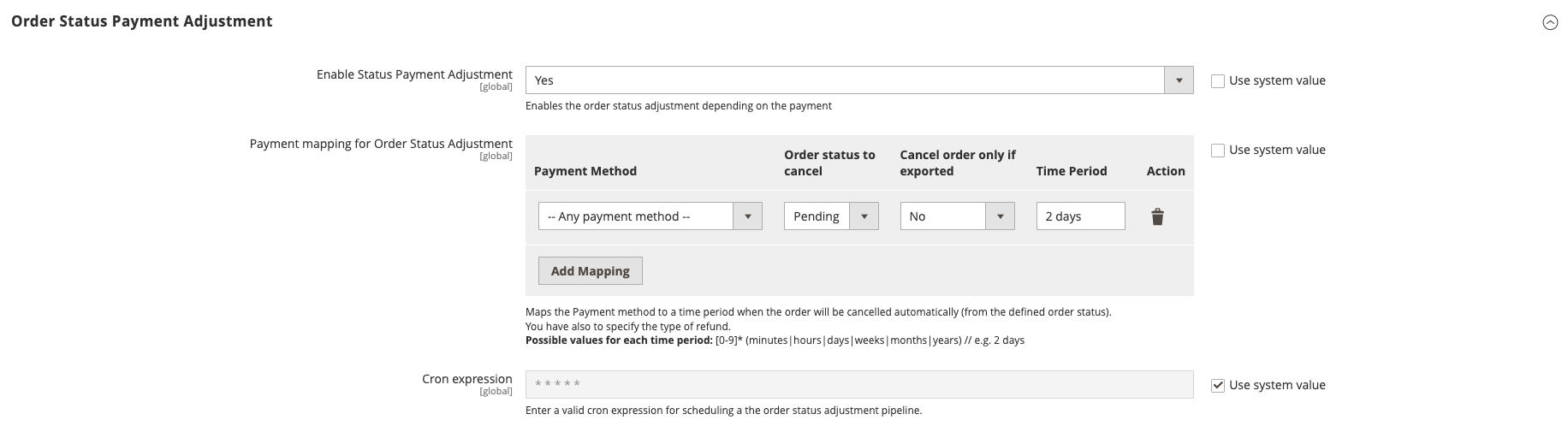
|
|||