Order Export Pipeline
The creation of the Order Export pipeline is performed dynamically by the PipelineInitializer.
- By default, the pipeline gets created with the following listed steps:
Transform
-
The first step of the pipeline formats the data of the stored order into the desired format
-
The format created in this way is temporarily stored in the working directory of the pipeline
-
The format is configurable and can also be extended by programming
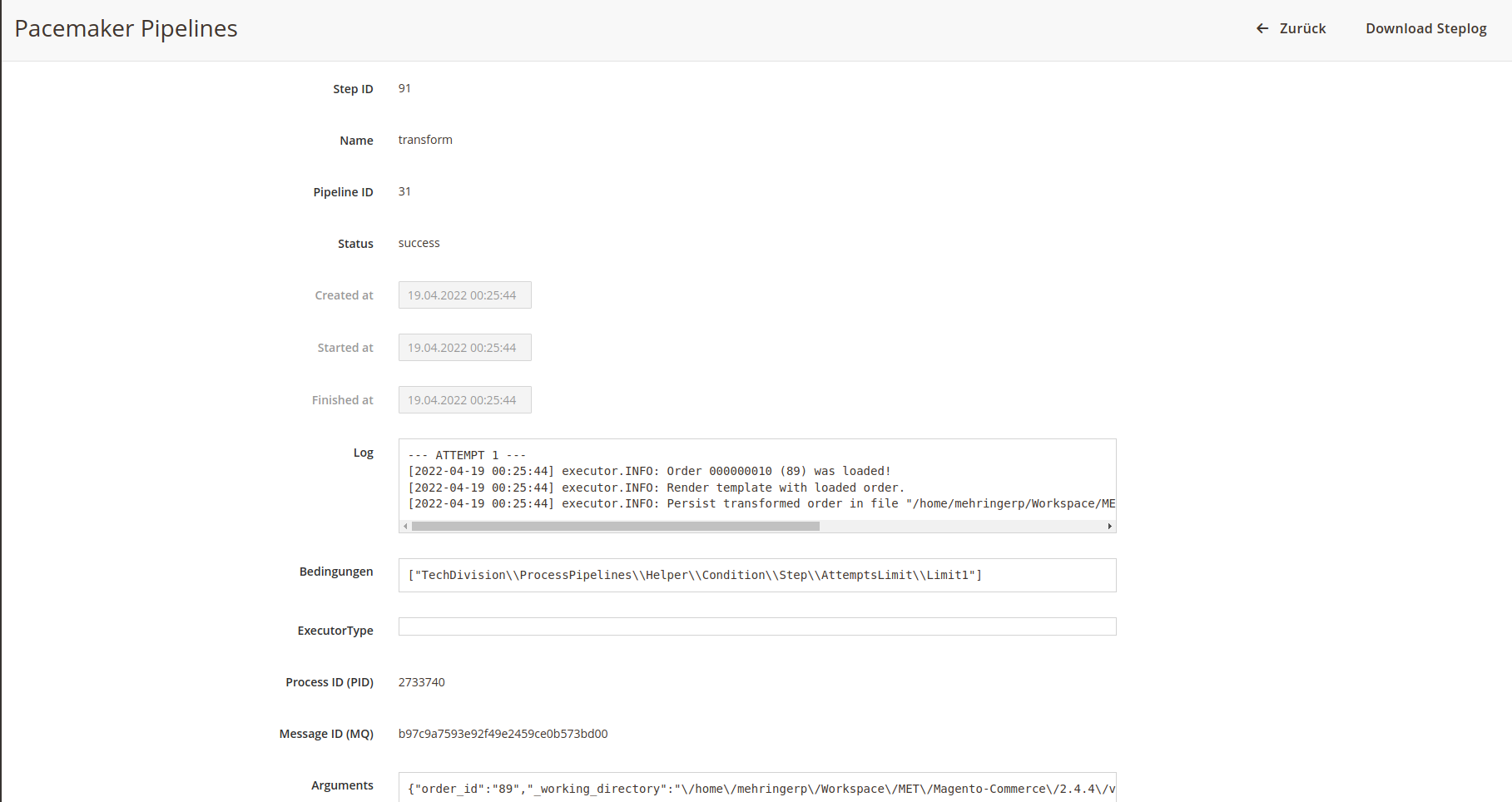
Transport
The generated format gets loaded and exported through the configured transport adapter in the next step.
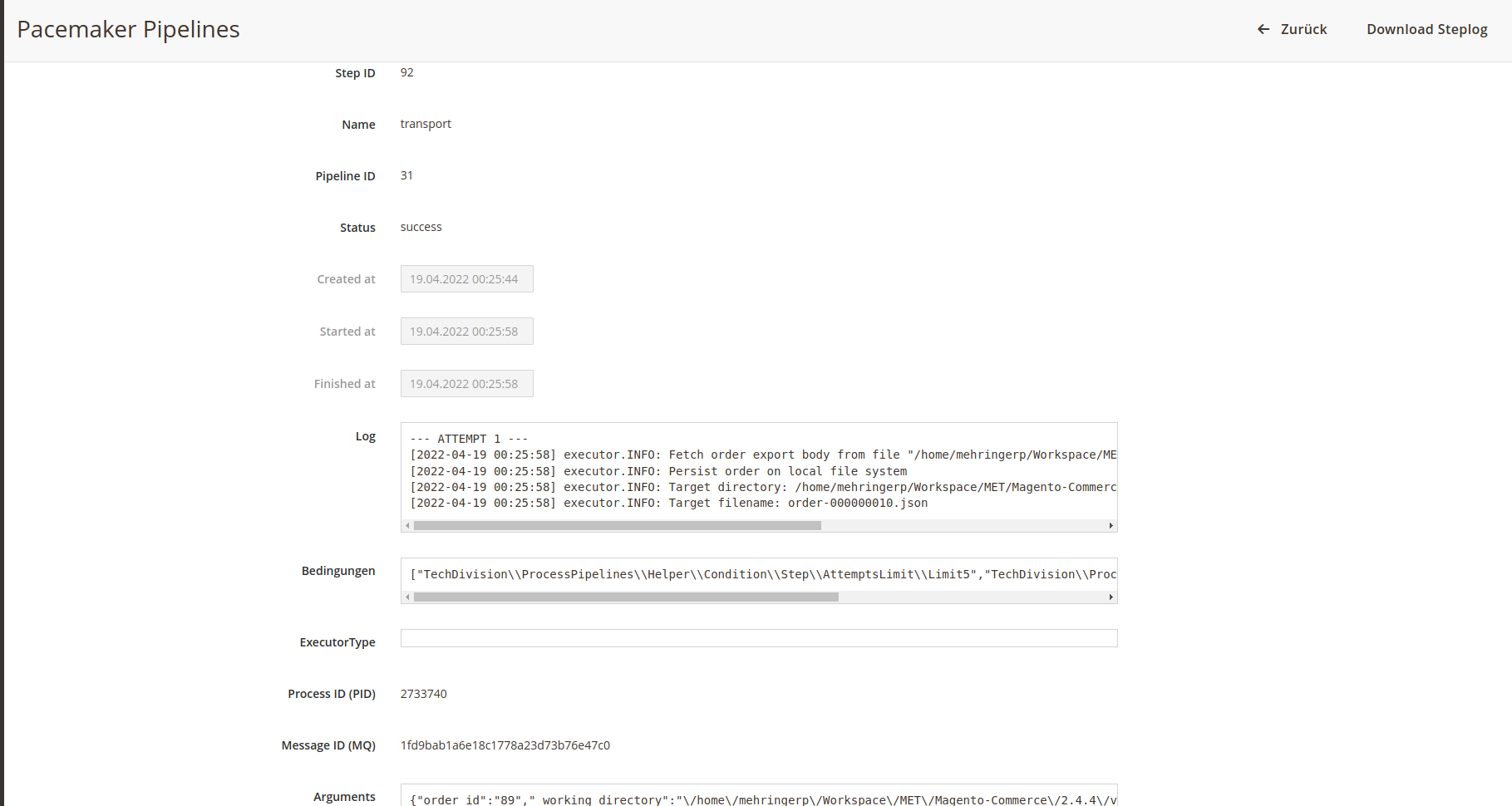
Handle Response
This optional step checks and monitors responses from the target system (OMS/ERP) and stores information relevant to the links.
-
As standard, a JSON file gets checked and monitored
-
The response handler is configurable but also programmatically extensible
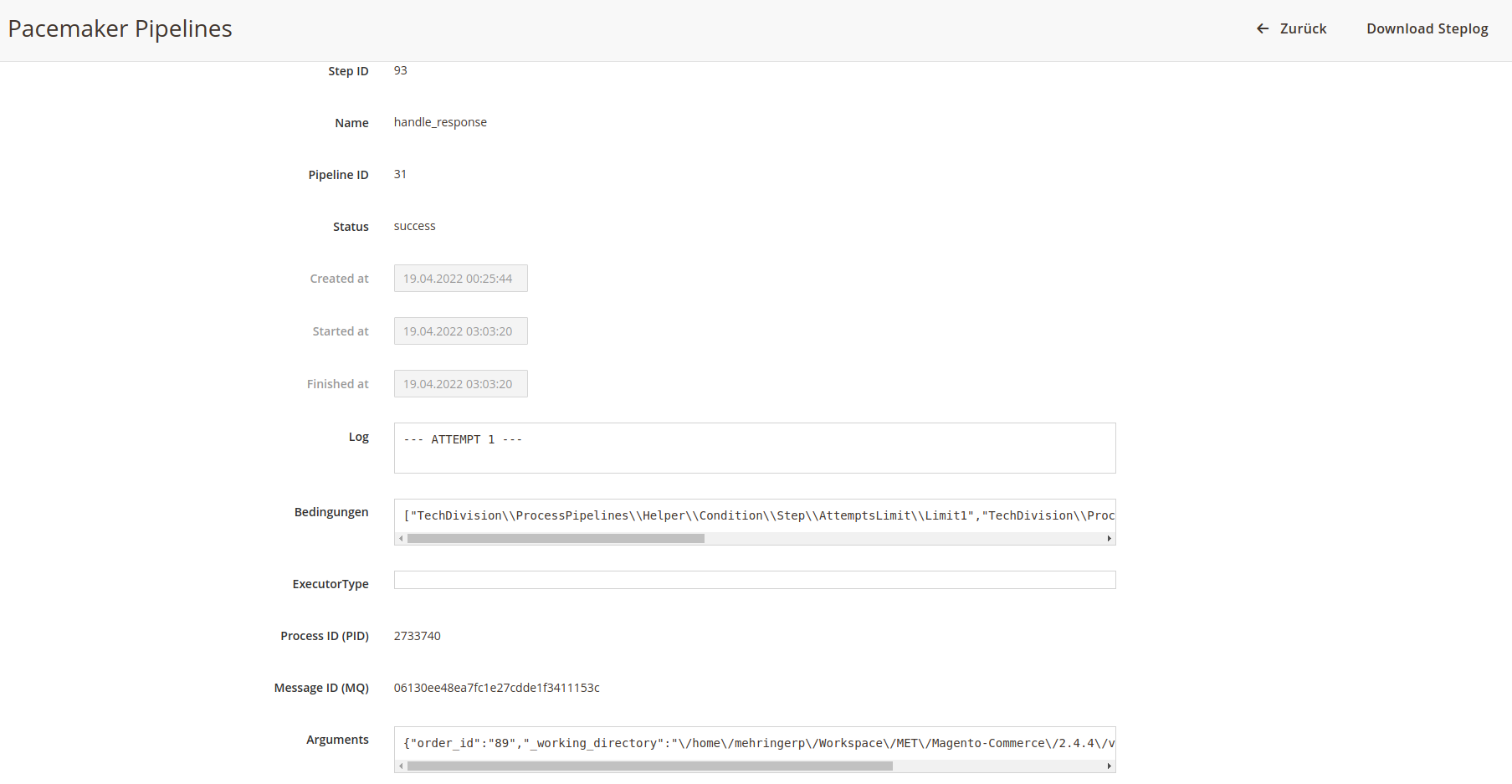
Handle Notification
That optional step can get used to specify that an order confirmation notification gets sent to the customer after export to the OMS/ERP.
-
The NotificationHandler is configurable but also programmatically extensible