Setup
Order export activation
After installation, you can enable Order Export in the Magento backend
under .
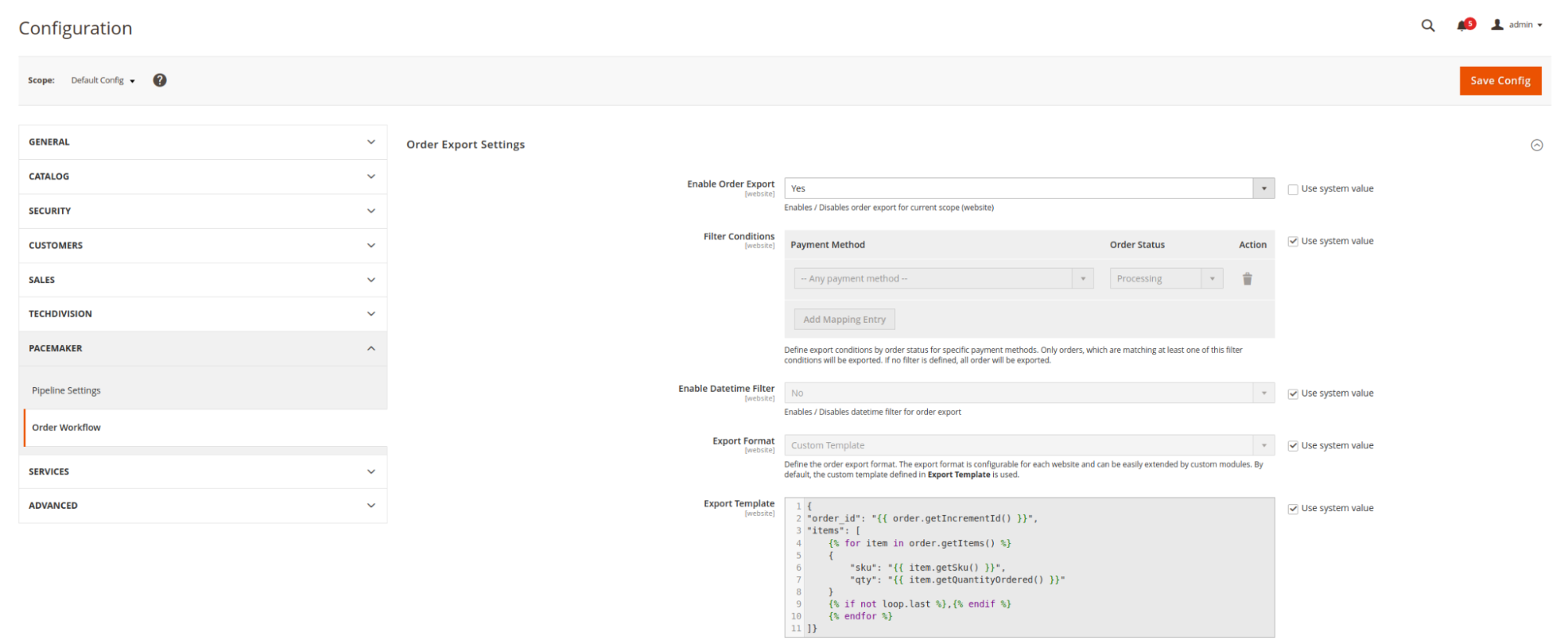
Based on the described configuration values, it detects what orders are to be exported and uses the configured settings to process the orders and perform the export
Magento-Consumer/Pipeline-Runner
Ensure that the Pacemaker Process Pipelines are up and running.
|
At a minimum, one Magento consumer must get started that processes the pipelines |
- Magento consumers get triggered with the following CLI command:
bin/magento queue:consumers:start pipeline.runner.ampq- When using MySQL-MQ, the runner provided as well gets started:
bin/magento queue:consumers:start pipeline.runner.db
|
Heartbeat
Make sure that the Pacemaker Process Pipelines are running.
- To be able to execute pipelines, the heartbeat must get executed:
bin/magento pipeline:heartbeatExport
After the execution of a heartbeat, the export gets triggered.
- The following changes are now visible:
-
-
In the Magento backend pipeline overview, you can see Pacemaker Order Export pipelines get processed.
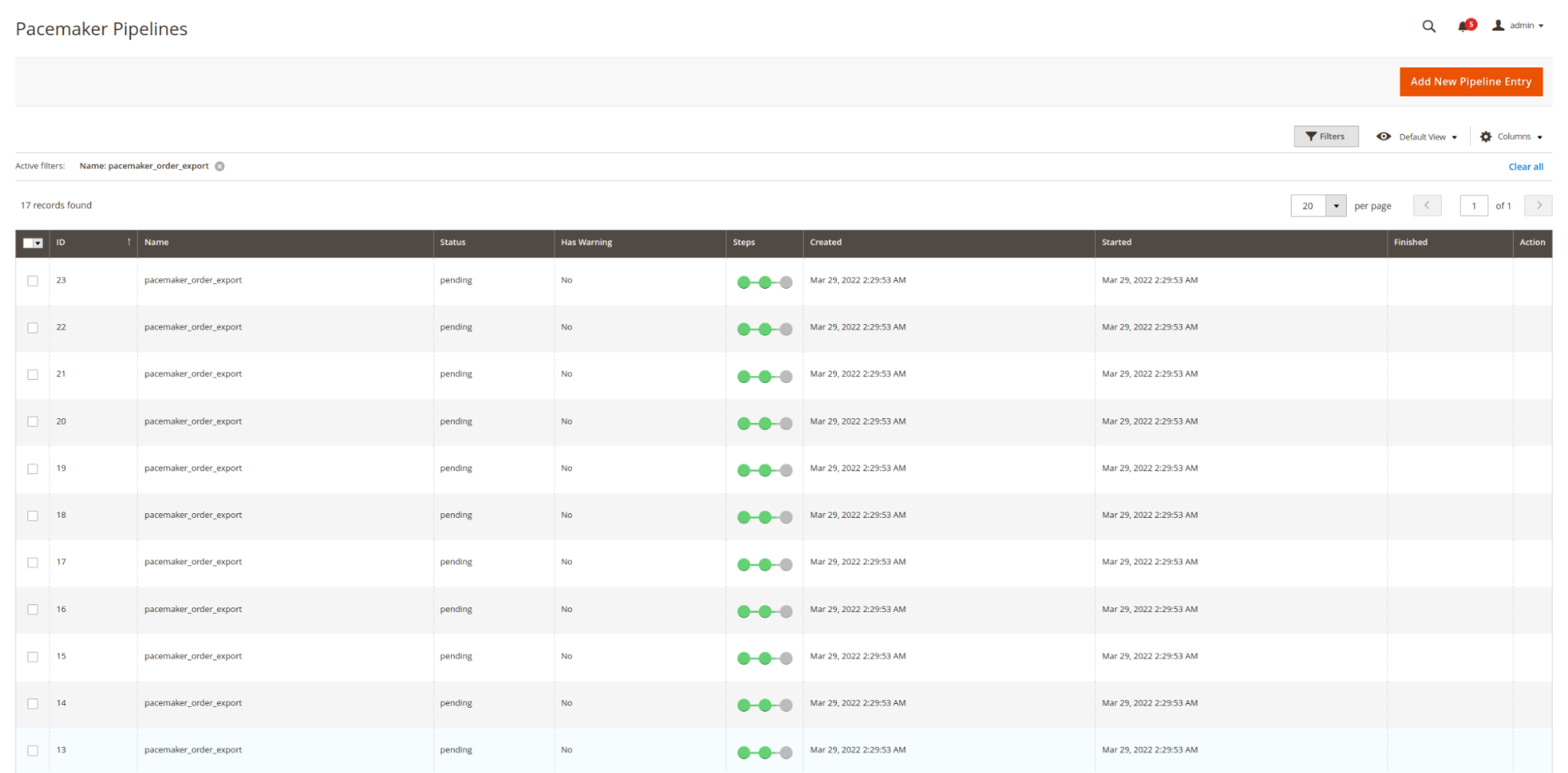 The pipeline overview takes place under
The pipeline overview takes place under -
The processed orders can get viewed in the steps of the pipelines.
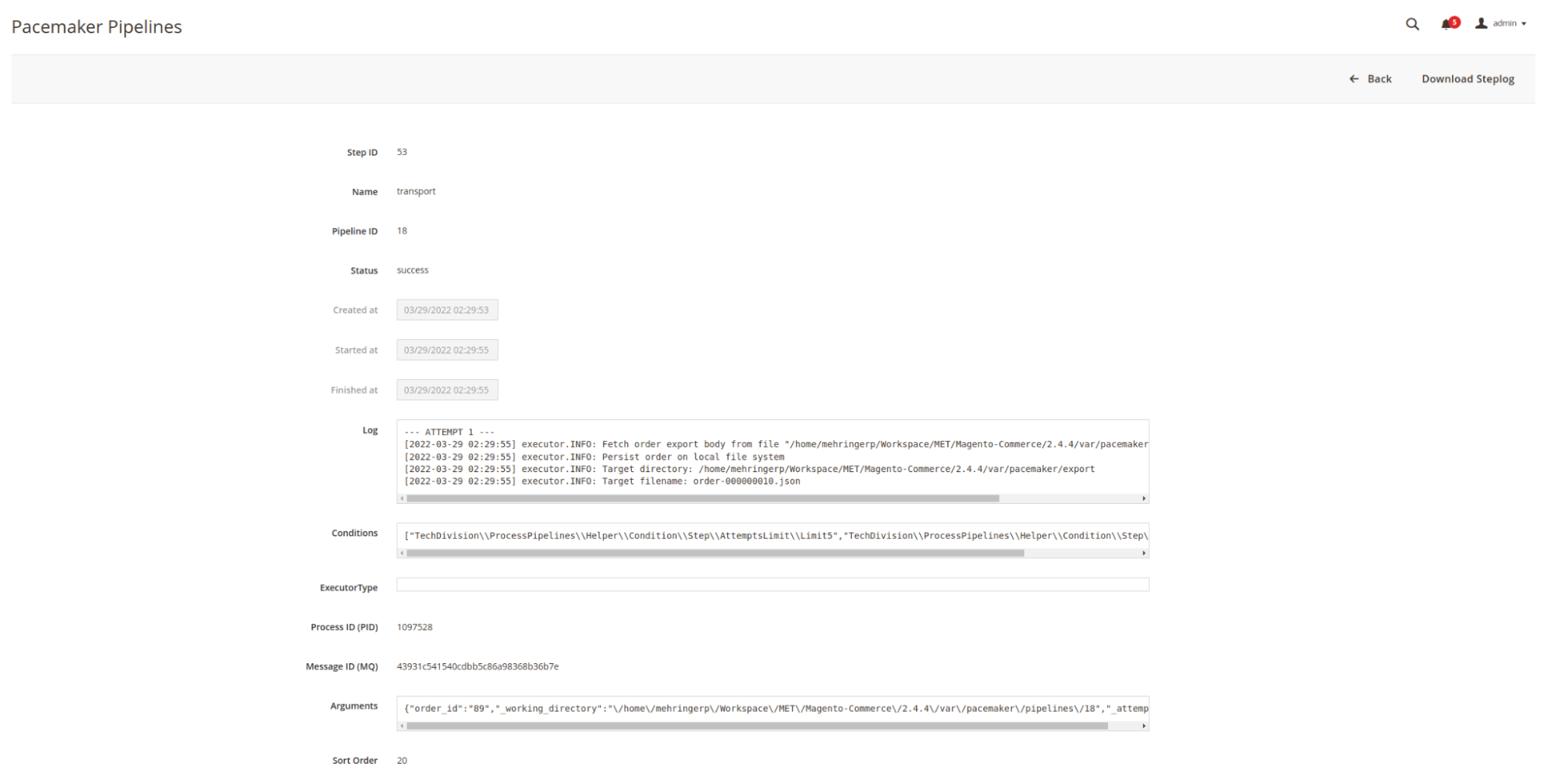 The pipeline step detail view with the order ID
The pipeline step detail view with the order ID89. The export ID is000000010. -
By default, only JSON export files get created.
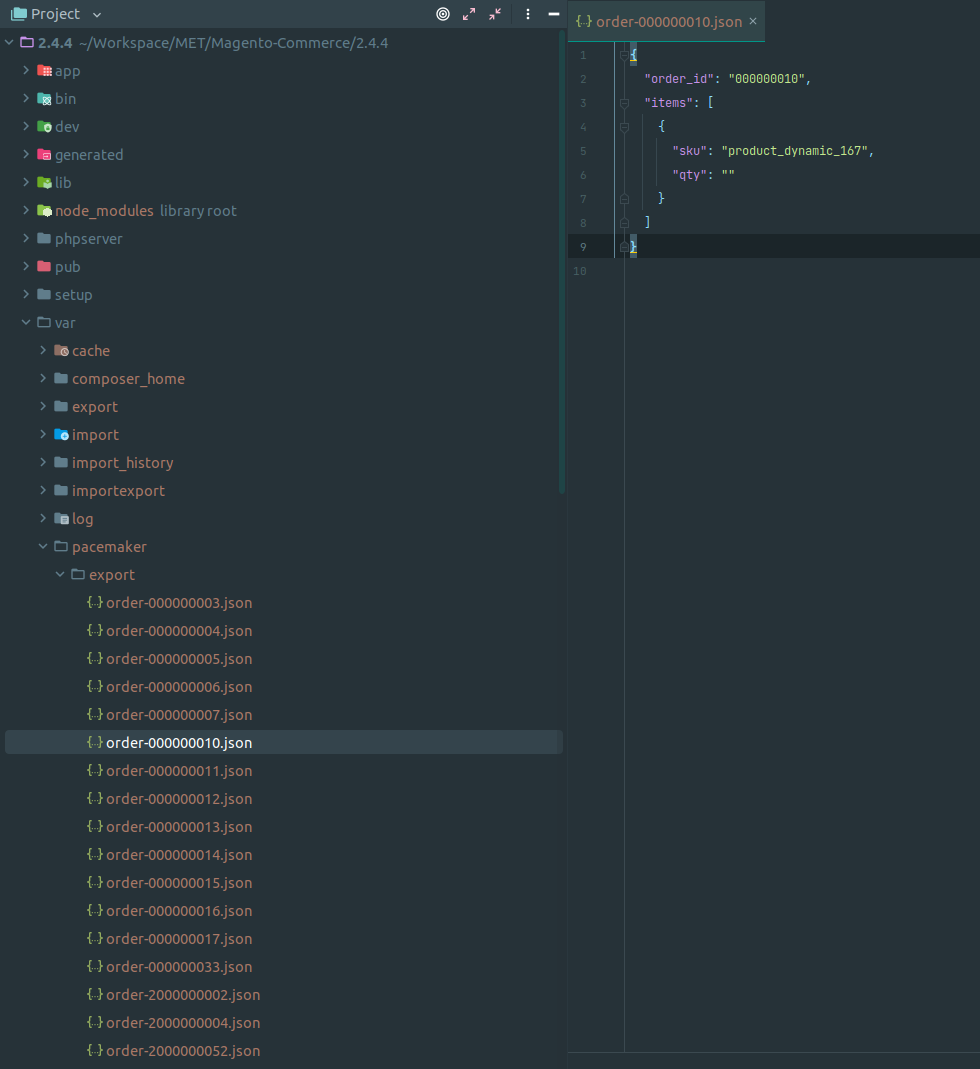 Default export directory and default json export format view
Default export directory and default json export format view -
The database table
pacemaker_order_exportcontains the processed orders with status.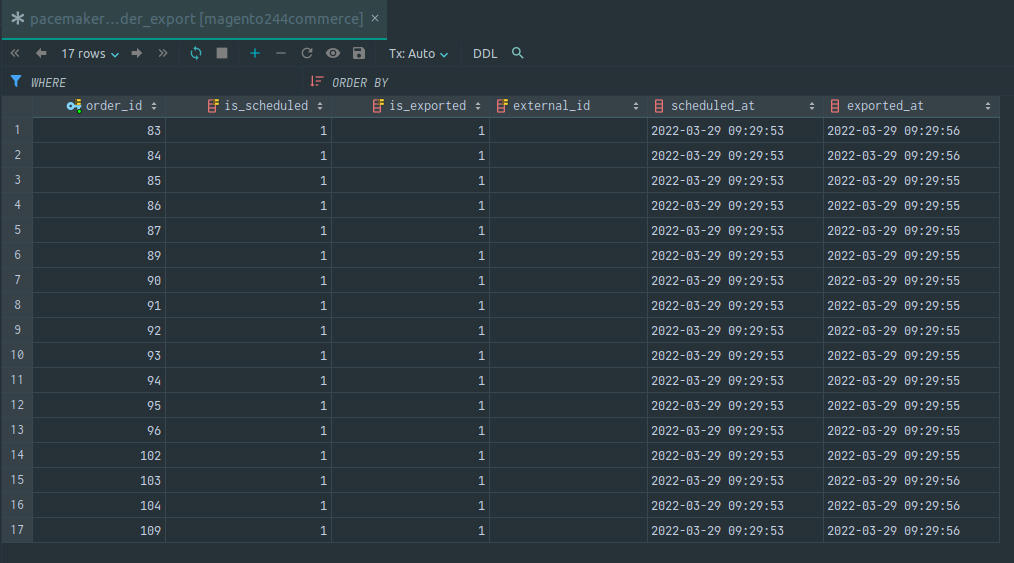 Sample from the db table
Sample from the db tablepacemaker_order_export -
The export status can get viewed in the admin backend of the order detail view.
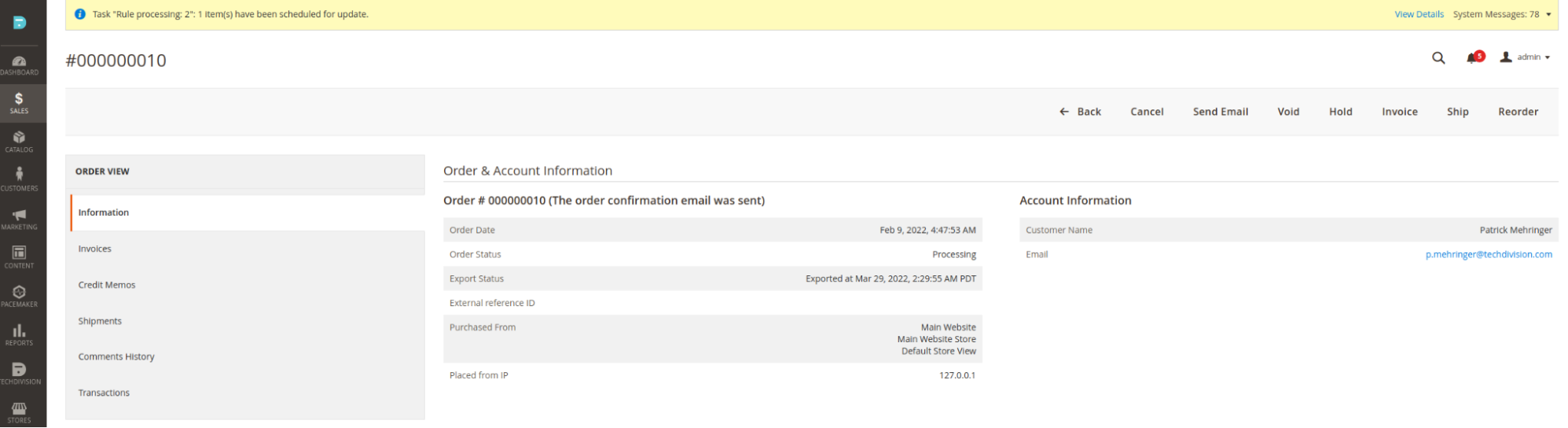 Detail view of the order with entity ID
Detail view of the order with entity ID89 -
If the line item configuration is activated, this information gets found in the
pacemaker_order_line_itemtable.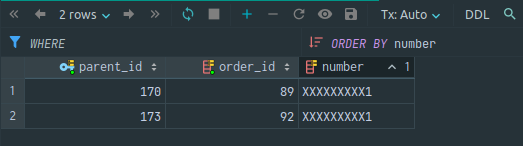 Sample from the "pacemaker_order_line_item" table
Sample from the "pacemaker_order_line_item" table -
As a default, a file with the following name and content can now get created in the directory
var/pacemaker/import. -
When a Pacemaker heartbeat gets started, the
responsein the handle response step of the pipeline is also processed. The information of the external ID gets stored in the DB.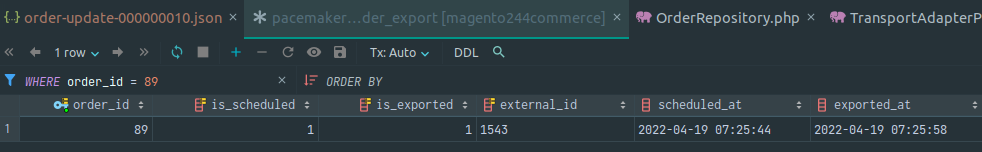 Sample from the table sample from the table
Sample from the table sample from the tablepacemaker_order_exportwith the ID filter89with the ID filter89
-