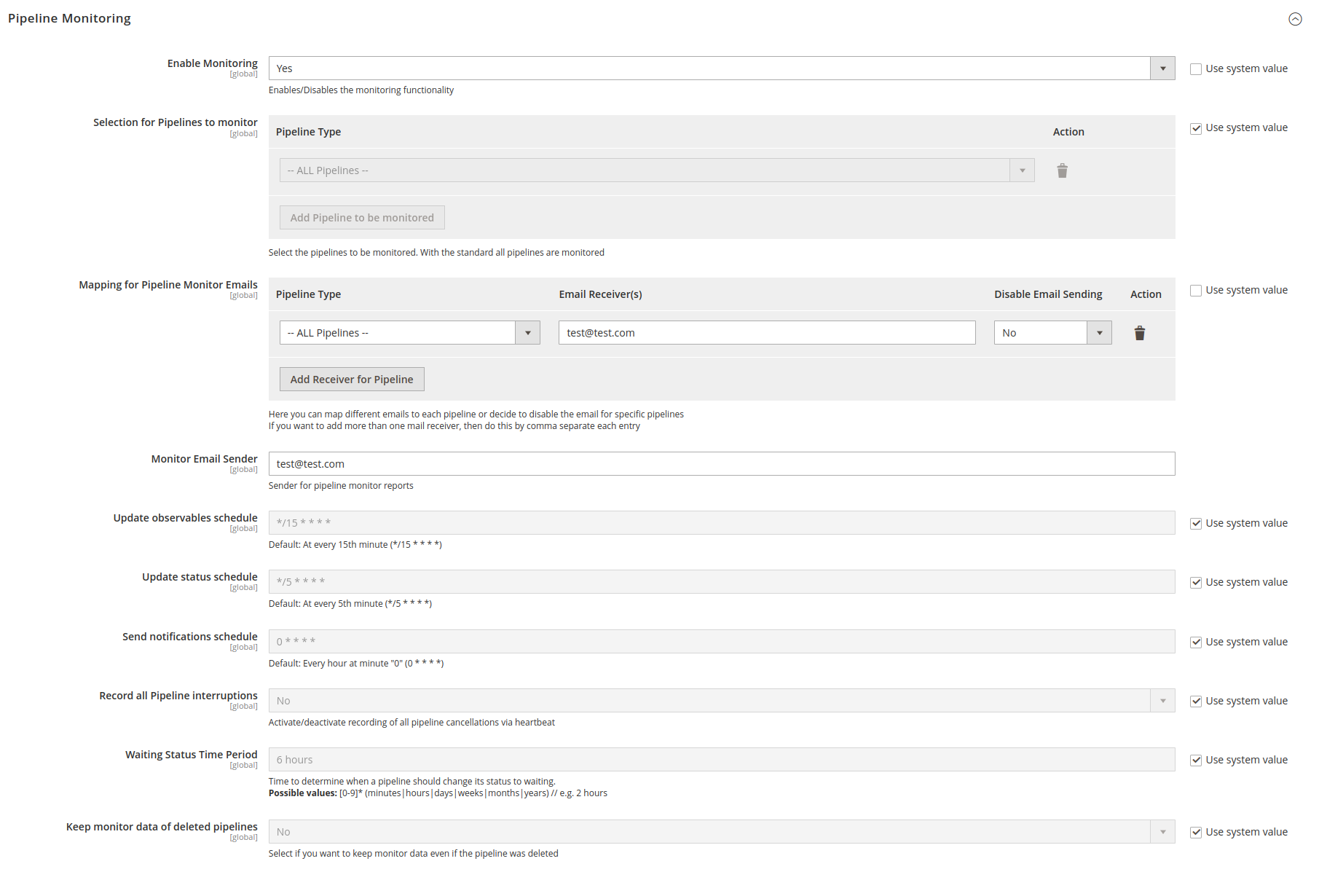Configuration
The process pipelines configurations can get found under
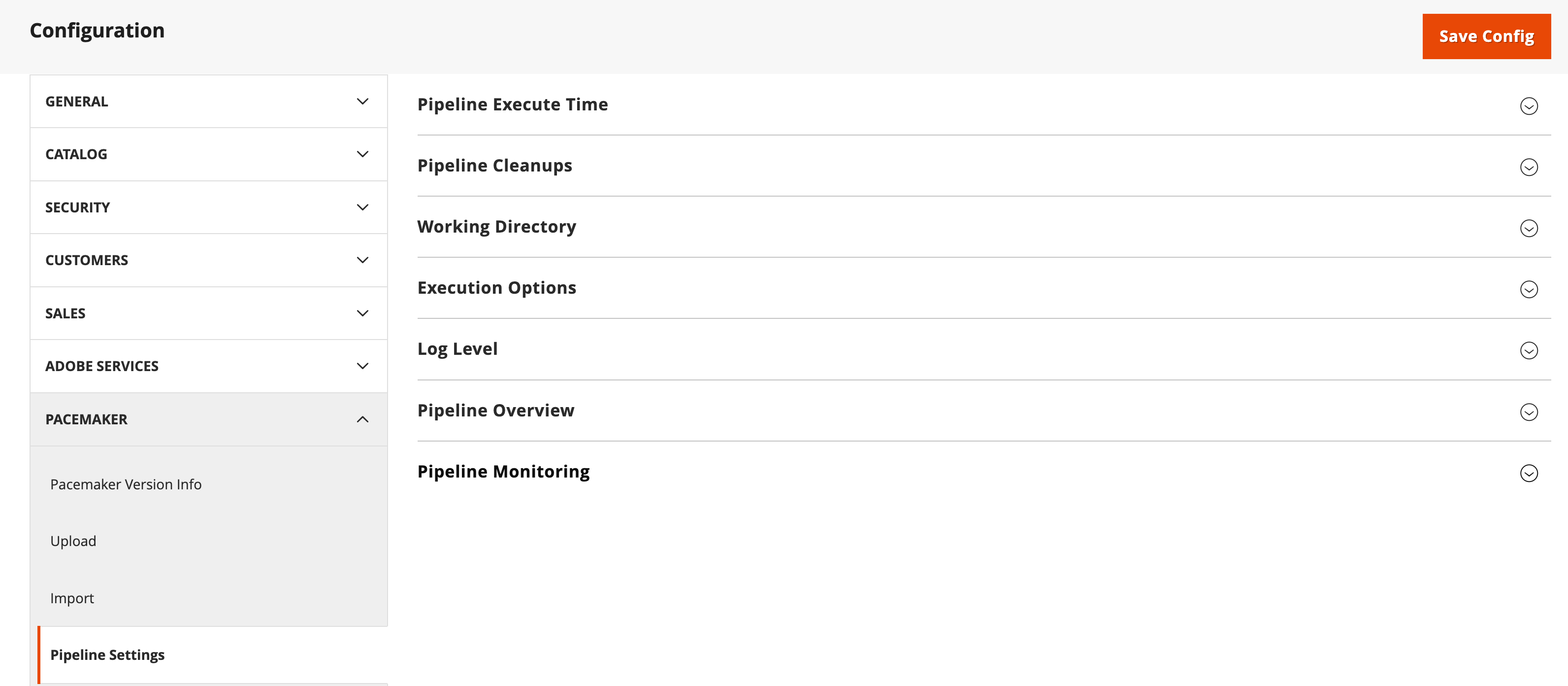
Pipeline Execute Time
| Section | Config | Type | Default | Description |
|---|---|---|---|---|
Pipeline execute time |
|
|
Defines the time of creation and Execution of a cleanup pipeline.
|
|
|
|
Defined time zones.
|
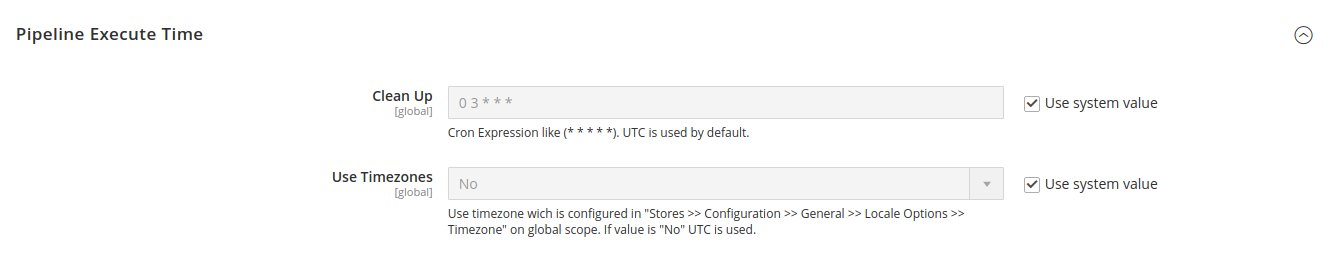
Pipeline cleanups
| Section | Config | Type | Default | Description |
|---|---|---|---|---|
Pipeline Cleanups |
|
|
It Defines the cleanup time periods for desired pipelines.
|
|
|
Defines the cleanup time spans for dynamic pipelines that get not logged in with
|
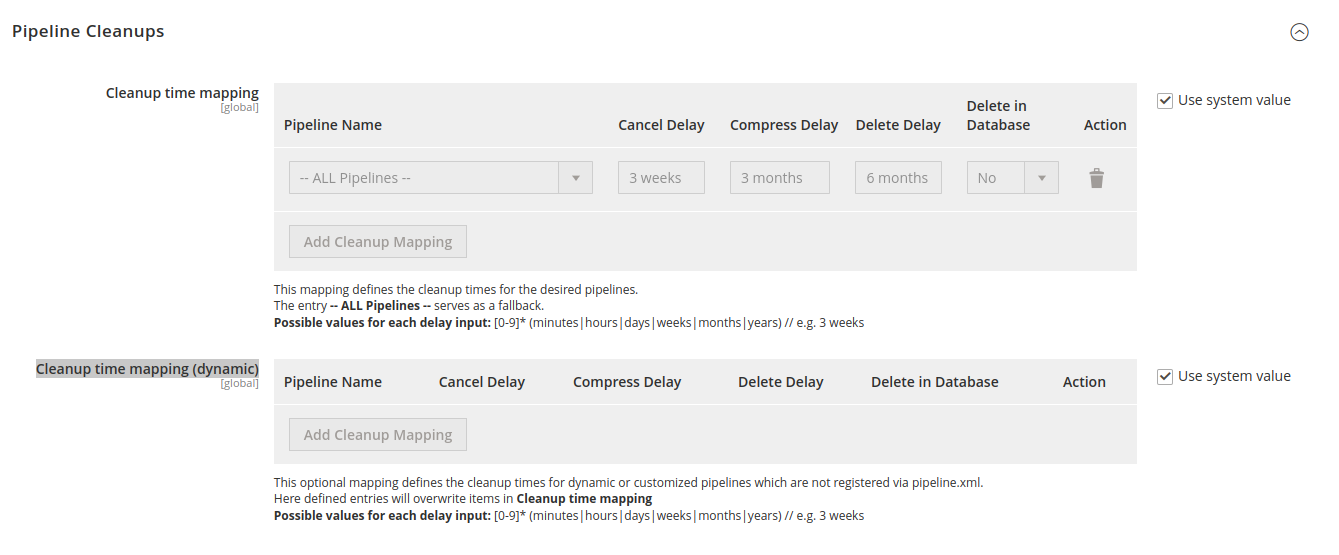
Working directory
| Section | Config | Type | Default | Description |
|---|---|---|---|---|
Working Directory |
|
|
Defines the working directory by which pipeline data gets generated, stored, and processed. |
|
|
|
Defines the identification pattern of the pipeline data in the directory (system). |
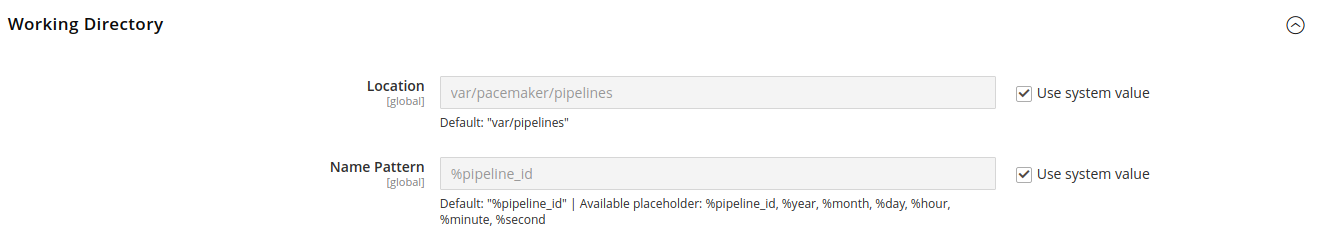
Execution options
| Section | Config | Type | Default | Description |
|---|---|---|---|---|
Execution Options |
|
|
Enables/disables the maintenance mode for process pipelines.
|
|
|
|
Defines if mini-heartbeats are allowed, which |
||
|
|
Enables/disables pipeline initialization.
|
||
|
|
Enable/disable Init-Pipeline.
|
||
|
|
This setting is used to extend the expiry date of a pipeline. This is a workflow protection if only some steps of the pipeline contain expire-in information. |
||
|
|
Enable/Disable the execution of the heartbeat as cron. |
||
|
|
Cron-Expression for to schedule the heartbeat. |
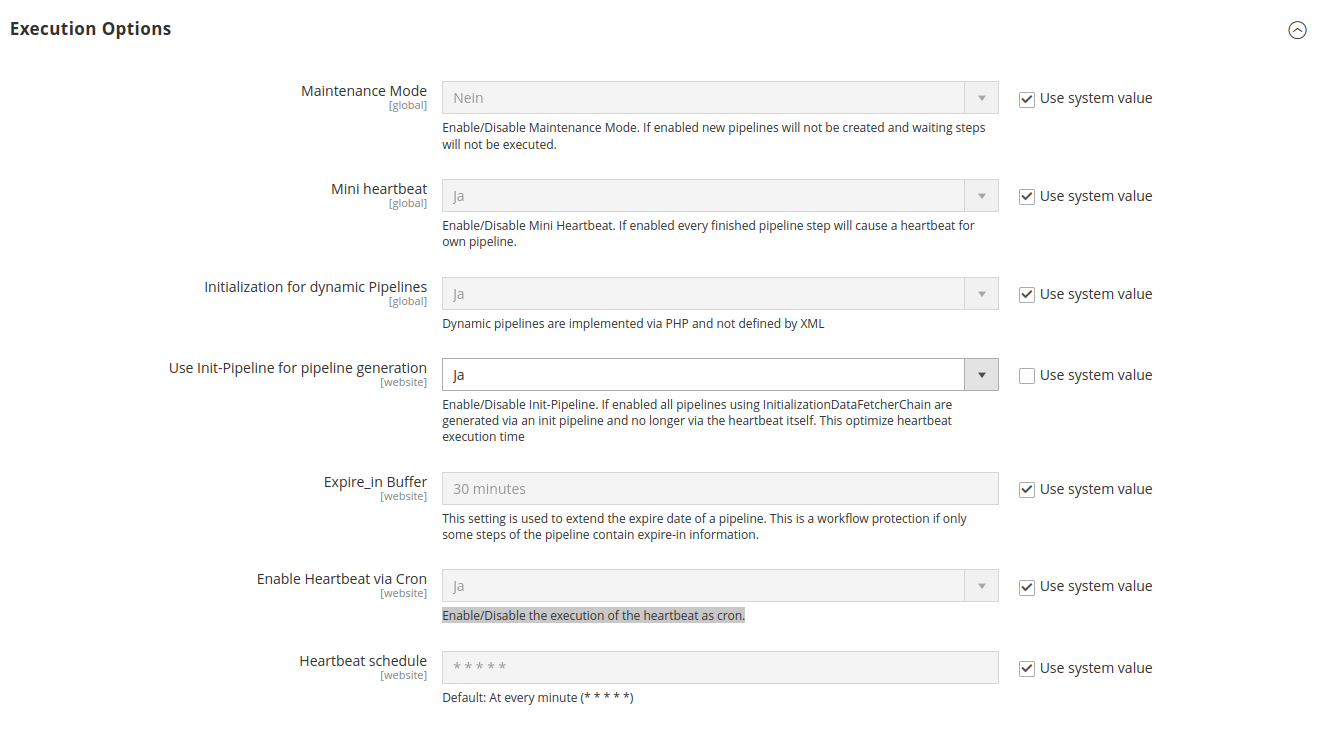
Log level
| Section | Config | Type | Default | Description |
|---|---|---|---|---|
Log Level |
|
|
Defines the log level for the pipeline heartbeat.
|
|
|
|
Defines the log level for the pipeline runner.
|
||
|
|
Defines the log level for the pipeline executors.
|
||
|
|
Enables/Disables updating the step status based on logged warning messages. |
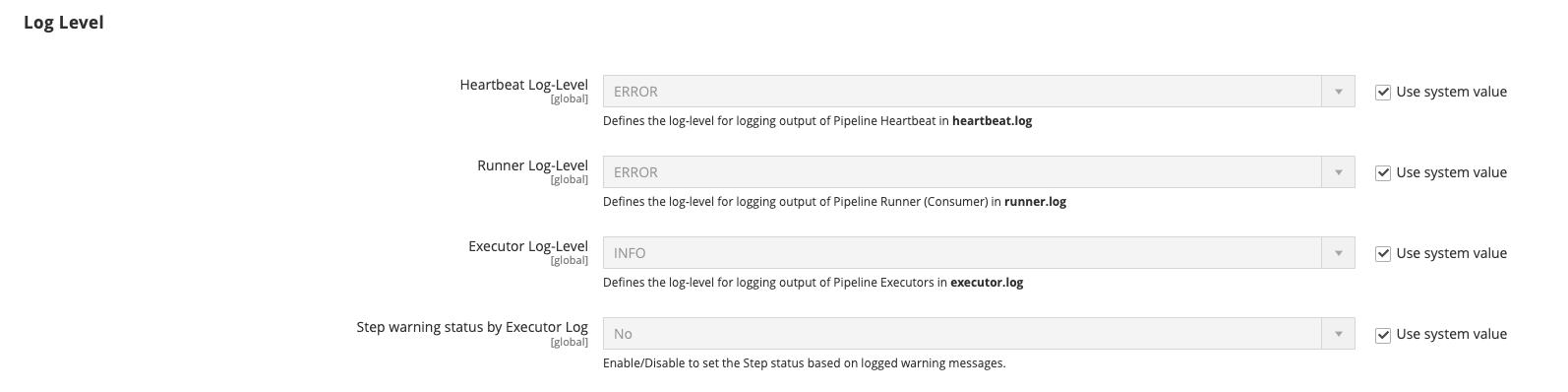
Pipeline Overview
| Section | Config | Type | Default | Description |
|---|---|---|---|---|
Pipeline Overview |
|
|
Defines the visual representation of the pipeline steps as circles or rectangles on the overview and detail pages. |
|
|
|
Timeout in seconds between pipeline list and step detail page update checks on |
||
|
|
Timeout in seconds between pipeline list reloads, when autoreload is enabled on |
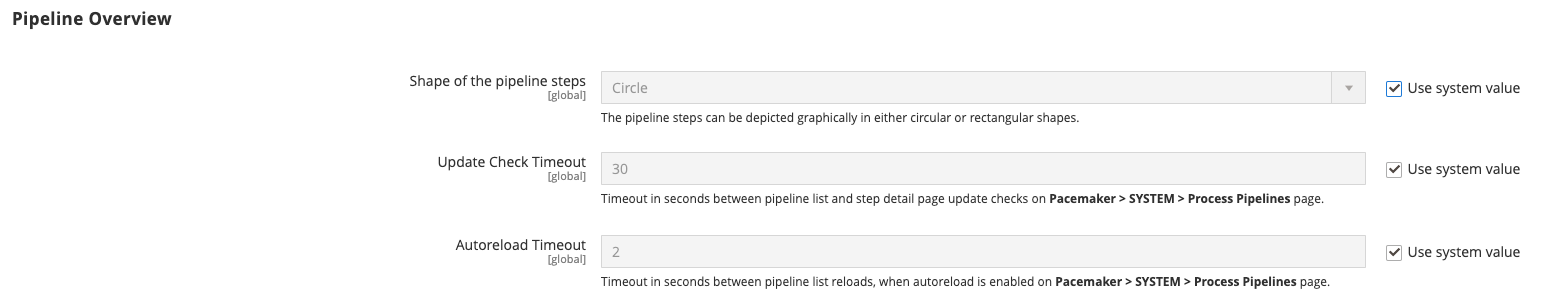
Pipeline Monitoring
| Section | Config | Type | Default | Description |
|---|---|---|---|---|
Pipeline monitoring |
|
|
Enables/Disables the monitoring functionality. |
|
|
{"0":{"pipeline_monitor_type":"all"}} |
Select the pipelines to be monitored.
|
||
|
{"0":{"pipeline_type":"all", "email_receiver":"","disable_sending":"0"}} |
Map different emails to each pipeline or decide to disable the email for specific pipelines.
|
||
|
Sender email address for monitor mails. |
|||
|
|
Schedule for review of pipelines to get monitored. |
||
|
|
Schedule to check pipeline status of observing pipelines. |
||
|
|
Schedule to send the message regarding the monitoring. |
||
|
|
Activate/deactivate recording of all pipeline cancellations and interruptions via heartbeat. |
||
|
|
Time to determine when a pipeline should change its status to waiting. |
||
|
|
Select if you want to keep monitor data even if the pipeline was deleted. |
|