Pipeline Monitor
The Pipeline Monitor is a simple onboard tool to monitor the pipeline’s status and inform about status changes with mail.
-
Monitoring of the pipelines gets realized with Magento cronjobs
-
The monitor runs through the
pacemakergroup
- The pipelines monitoring and their schedules can get executed with the following CLI command:
bin/magento cron:run --group pacemakerCron run workflow:
-
Setting the pipelines to be observed
-
The pipelines get set with the pipeline observables in the DB table
pacemaker_pipelines_monitor_observable -
Every 15 minutes, run’s a check
-
The schedule is configurable
-
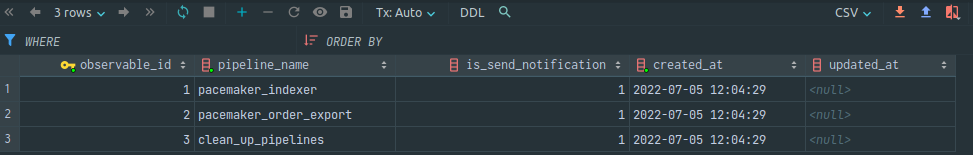
-
Set the pipeline status
-
After the monitor knows the observables, completed pipelines are checked and written to the DB table
pacemaker_pipelines_monitor_status -
The time of the status note is saved and checked at the next execution of the schedule (
default = every 5 minutes)
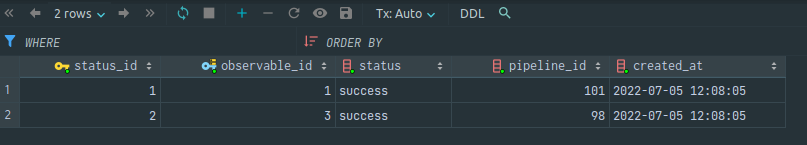
-
-
Notification by email
-
The initial statuses are transmitted by email to the configured sender
-
Sending takes place according to the configurable schedule
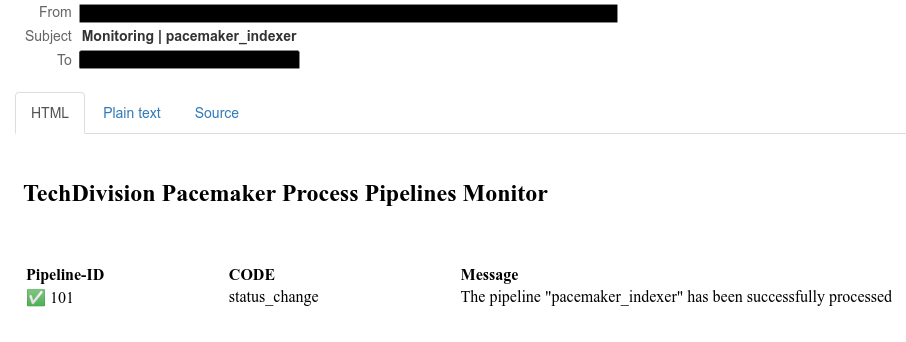
-
-
Status change and notification detection
-
If a pipeline fails, the status change of the respective pipelines (by name) gets set and the notification is determined and sent
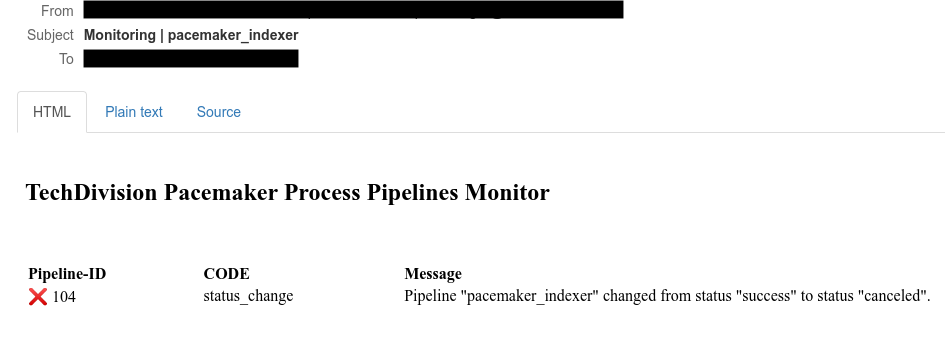
-
Additional status monitoring and notification detection
|
The following status monitoring is available as of version 2.1.0 of the pipeline monitor |
-
If a pipeline expires, the expiring info gets set and the notification is determined and sent.
-
The expiration date is normally defined in the pipeline XML
-
The information is processed and provided by the heartbeat
-
-
If a pipeline gets a waiting status, a step is in "enqueued" status and is not processed by consumers/executors.
-
The time span, how long a step may have the enqueued status can be configured.
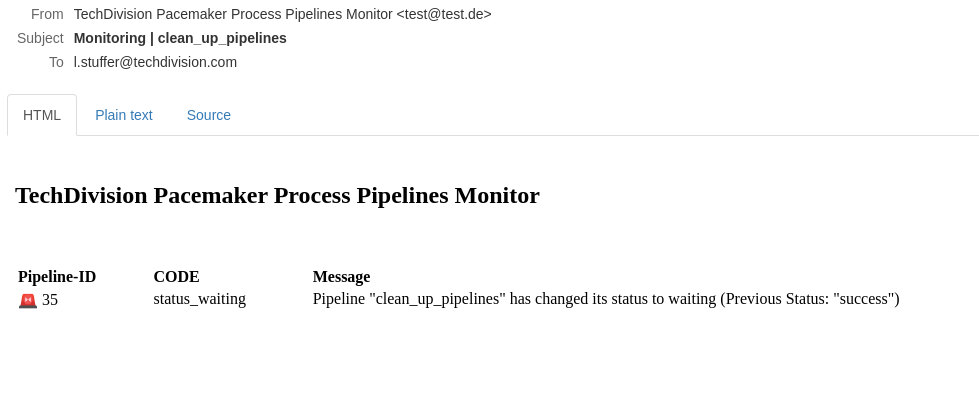
-
-
A pipeline gets the ghosted status, if it contains steps, which have the status "running", but no process is present and therefore would always remain in this status.
-
Termination of processes may happen during deployment processes or system shutdowns.
-
|
The following status monitoring is available as of version 2.4.0 of the pipeline monitor |
-
If a pipeline has reached an end status but there is no finished_at date, then the missing_finished_at status will get set
-
Pipeline end status are success and canceled
-
-
With this status, you can see pipelines in your system, which are finished, but do not have a finished_at date in the database
-
This most likely happens through manual intervention
-
|
The following status monitoring is available as of version 2.7.0 of the pipeline monitor |
-
If a pipeline failed, the failed_pipelines status will get set and you will be notified
-
Pipeline error status are canceled, error and abandoned
-
Pipeline Monitor backend view
|
The backend view was introduced in version 2.6.0 of the pipeline monitor |
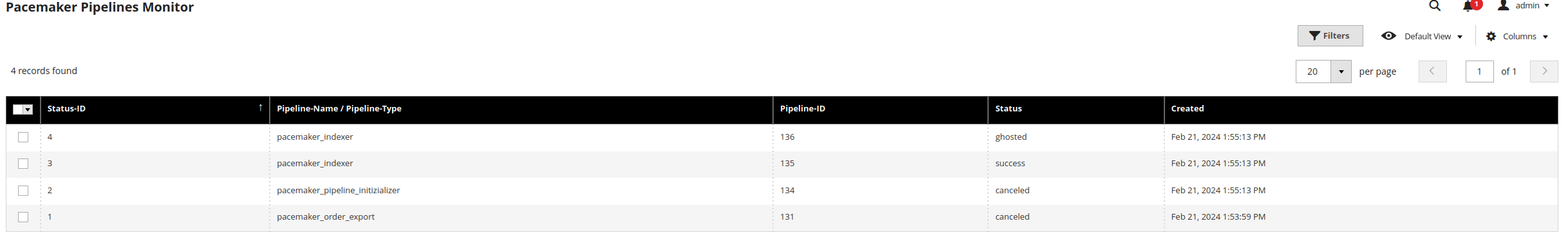
-
You can find this view in the backend under
Pacemaker→System→Pipelines Monitor -
There you have an overview of all pipeline status changes on your system
-
Per default it is sorted by status id in descending order
-