Magento backend
-
Import Pipelines installs the models in the Magento context
-
In the Magento backend, the menu items for the configuration and pipeline views are registered
Import configuration
-
see configuration
Import Gui Extension
Import GUI Configuration
| Config | Type | Default | Description |
|---|---|---|---|
|
|
Path to Pacemaker import executable |
|
|
|
Path to the working directory for the upload |
|
|
|
Lines to retrieve from log file |
|
|
|
Decide if a single file should be imported or multiple files |
|
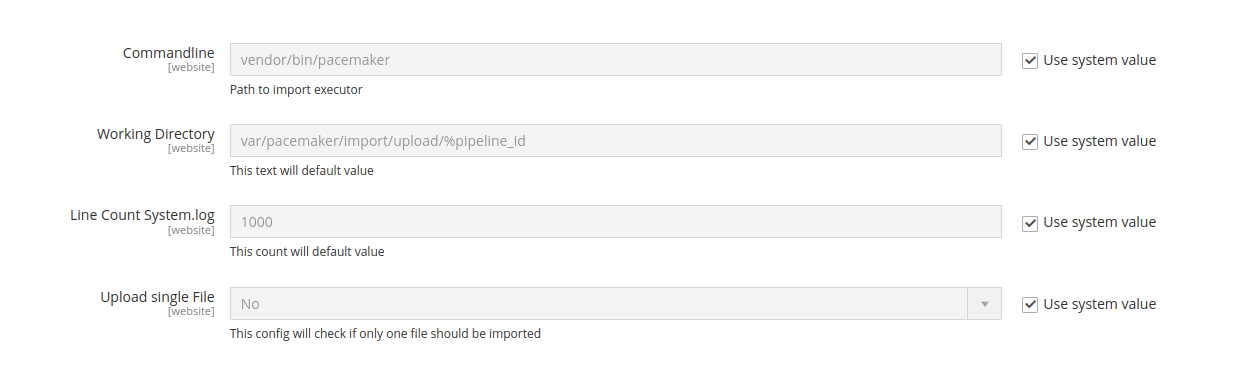
|
|||
-
Compared to the standard import GUI, the import GUI extension can be used to specify the processing pipeline as well as the step to import the uploaded files
-
The Pacemaker Process Pipelines system is used as a cronjob replacement to improve clarity, management and adaptability
-
If you are in single file mode:
-
You have to specify what kind of pipeline and operation you want to perform, because the naming of the file is ignored here
-
The pipeline, that will be spawned, only consists of that specific type of import with the specific import step
-
E.g. If you selected import catalog and product import as Pipeline Step, the pipeline will be spawned with just the product import step (besides the default steps such as "move_file" etc)
-
-
-
When you are in multi file mode, the complete import pipeline will be spawned and the naming of the file will is taken into account
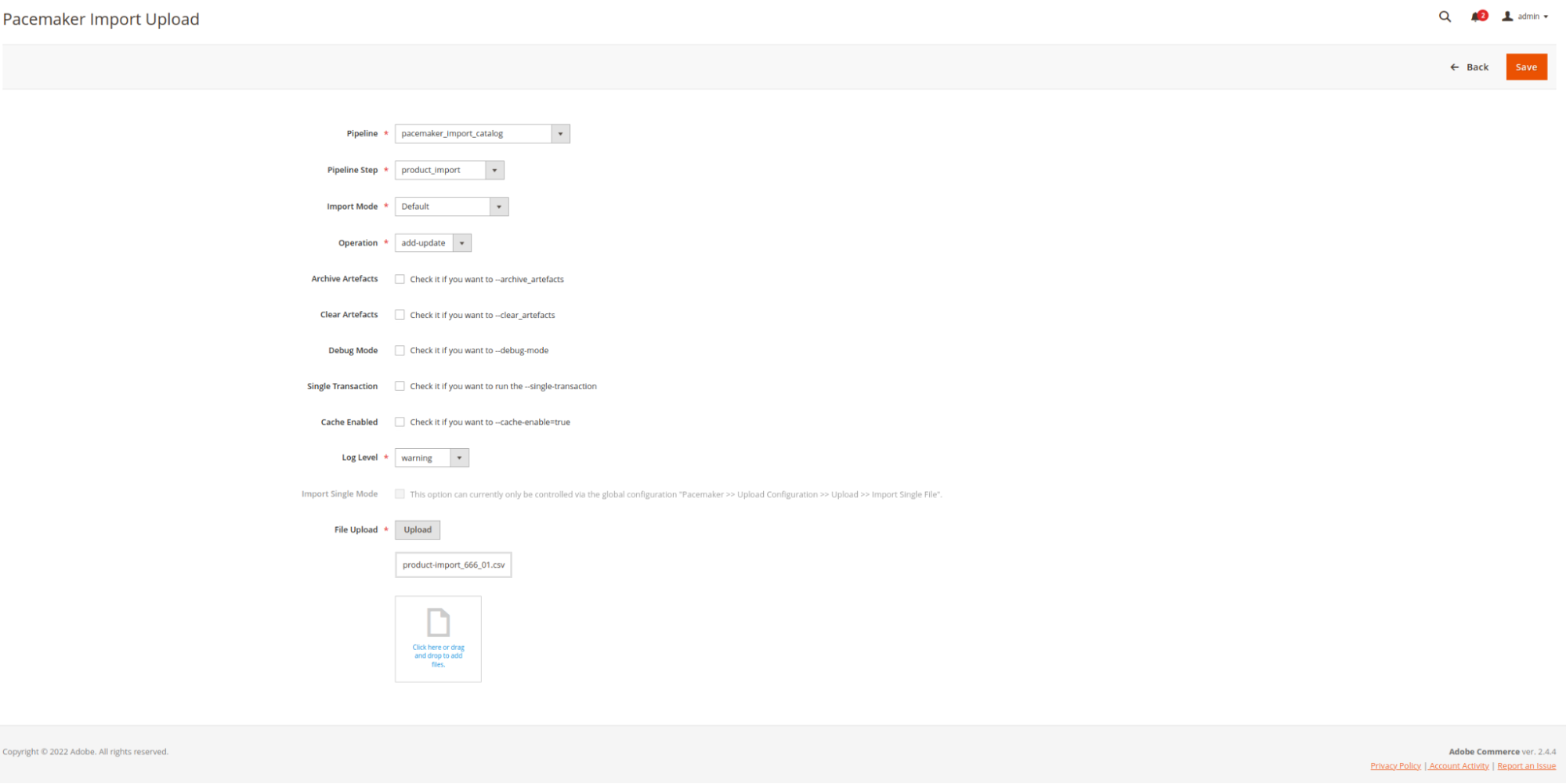
Indexer - System Message
The Pacemaker Indexer sub-module provides additional notifications to indicate suboptimal indexer configurations.
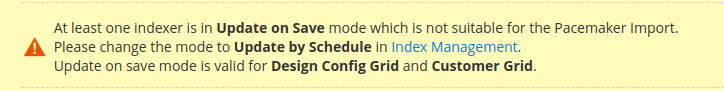
-
As soon as indexers are in ON SAVE mode, it gets displayed as info in the notification
-
All other magento standard indices should be ON SCHEDULE to be able to work in a more target-oriented approach
-
except The customer grid and the design grid are by default set to ON SAVE mode, must not be checked.
-
To check custom indices, DI should be extended.
vendor/techdivision/pacemaker-indexer/etc/di.xml<type name="TechDivision\PacemakerIndexer\Model\System\Message\IndexerModeInvalid">
<arguments>
<arguments>
<argument name="checkedIndexer" xsi:type="array">
<item name="custom_indexer" xsi:type="string">custom_indexer</item>
</argument>
</arguments>
</arguments>
</type>In addition to the specific warning message, general optimisation tips for the indexers in relation to your system are also displayed.
Indexer - Optimization Information
Optimisation tips for indexers in your system are displayed on the backend page for index management. These are only displayed if there is a meaningful need for optimisation.
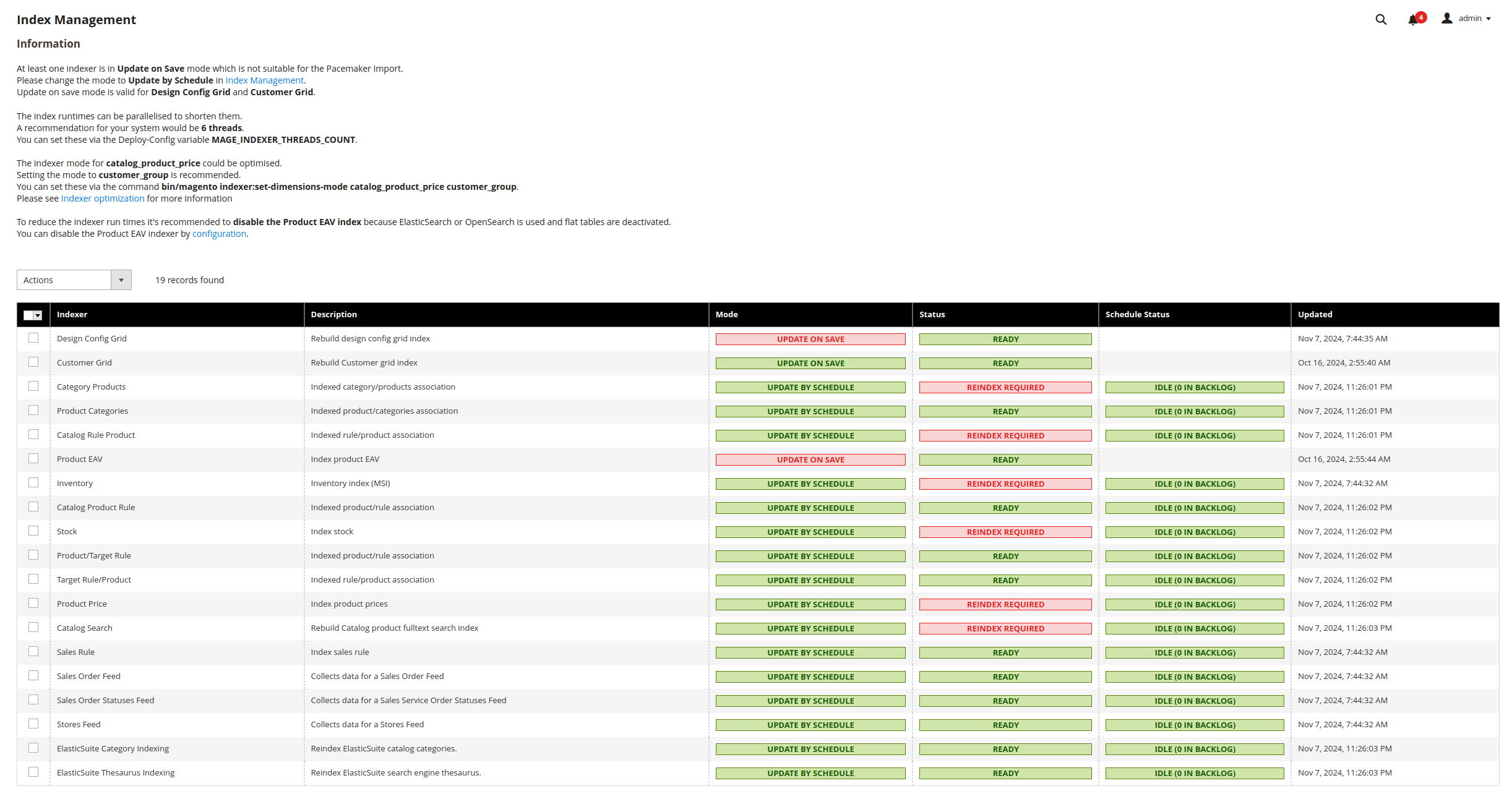
When and why this information is displayed here and as system messages can be read here