Step execution
-
It is possible to re-execute single steps via the CLI command line.
-
Any arguments regarding execution limits and other conditions are ignored.
-
It allows you to re-execute steps that have already been processed or completed, regardless of the pipeline status.
CLI Command
The ID of the desired pipeline must be passed as an argument.
It can be read out using the CLI pipeline detail command.
bin/magento pipeline:step:processExample
Detail display of the step, in our example, it is ID 173.
bin/magento pipeline:step:process 173
bin/magento pipeline:details 21Output
bin/magento pipeline:step:process 173
bin/magento pipeline:details 21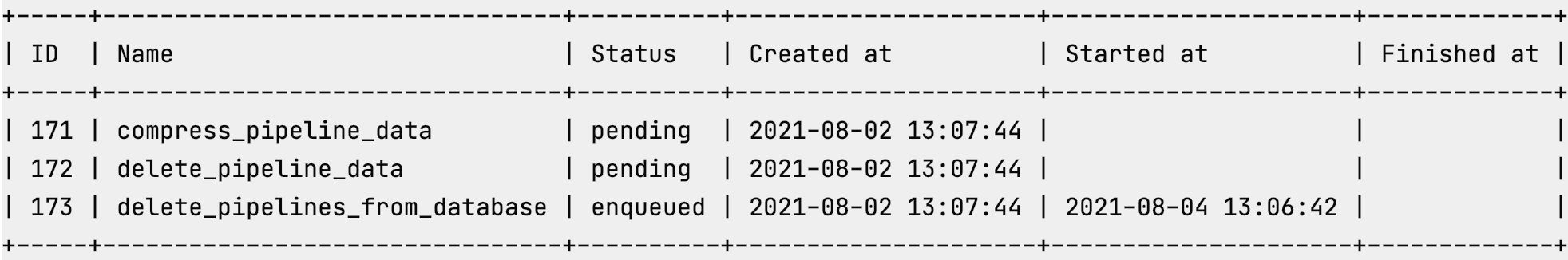
|
The step is processed only by a running Magento Consumer / PipelineRunner. Technically, the data of the step is passed to the message queue as described, regardless of conditions. |