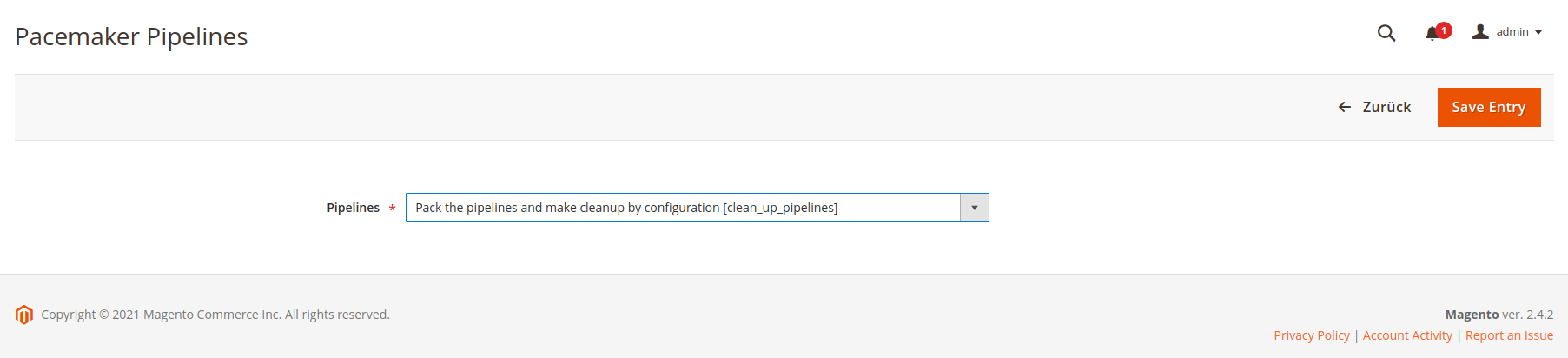Create a new Pipeline
The Add New Pipeline Entry button on the Pipeline overview takes you to the form to generate a new pipeline.
To do this, select the desired pipeline in the dropdown menu and then click on Save Entry.
All registered pipelines are available for selection in the dropdown menu.