Multi Websites/Stores import of products including tier prices
|
Admin row
-
Add additional column
-
First step: Add the column
tier_pricesto the CSV file with the product data-
When importing
tier_pricesto multiple store views, thetier_pricesfield must be populated with the following given format and separated by a pipe (|) -
No list element escaping required
-
-
-
Example store view 1
qty=5,price=51.000000,value_type=fixed,website=All Websites,customer_group=ALL GROUPS-
Example store view 2
qty=15,price=3.00,value_type=fixed,website=additional_base,customer_group=General-
Example store view 3
qty=10,price=47.750000,value_type=discount,website=base,customer_group=ALL GROUPS-
Example
tier_pricesfield result. The data sets are seperated by pipes (|)
qty=5,price=51.000000,value_type=fixed,website=All Websites,customer_group=ALL GROUPS|qty=15,price=3.00,value_type=fixed,website=additional_base,customer_group=General|qty=10,price=47.750000,value_type=discount,website=base,customer_group=ALL GROUPS
-
There is no limit to how many rows with tier prices the column contains
-
The pipe (
|) separates each row with tier prices, while each row/column containingattribute_codevalue pairs gets separated by the standard comma (,)
-
-
The
attribute_codevalue pairs themselves are separated by the=character -
Our sample data provide a example of how the file format shoud be
| Attribute | Example | Description |
|---|---|---|
|
The number entered determines when a tier_price takes effect |
|
|
The value entered under |
|
|
|
|
|
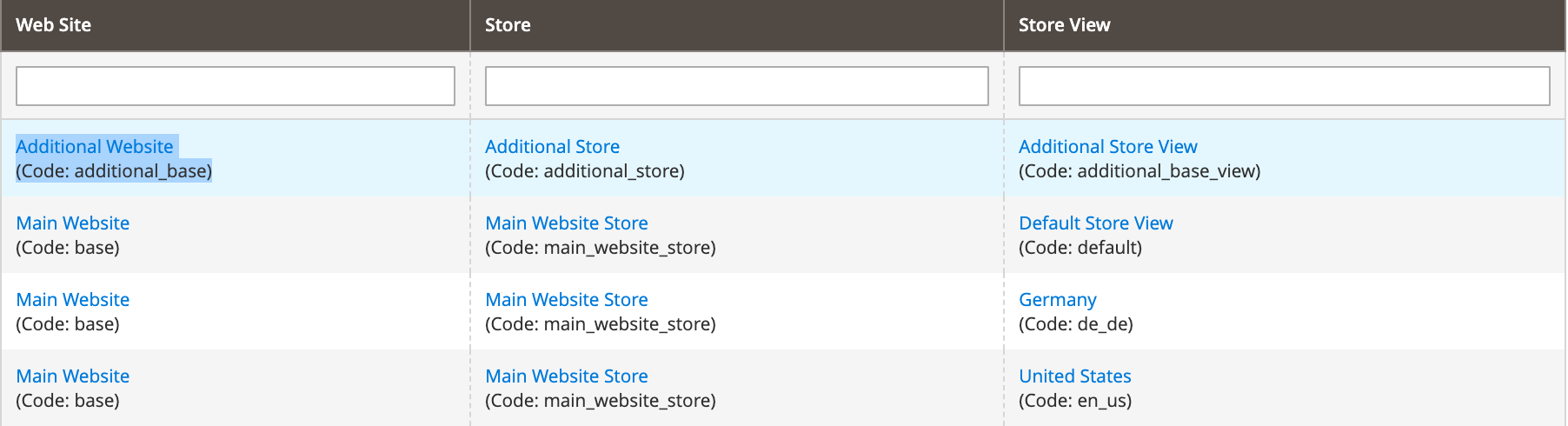
Magento Backend > Stores > All Stores ⇒ add the Web Site Code to the attribute
website=additional_base |
|
|
|
|
Store view
In the field store_view_code, the corresponding store view code (default, de_de, en_us, …) must be entered
for each additional store view, except for the admin row.
For the following store code related product add-on values, no entry in the tier_prices field is required
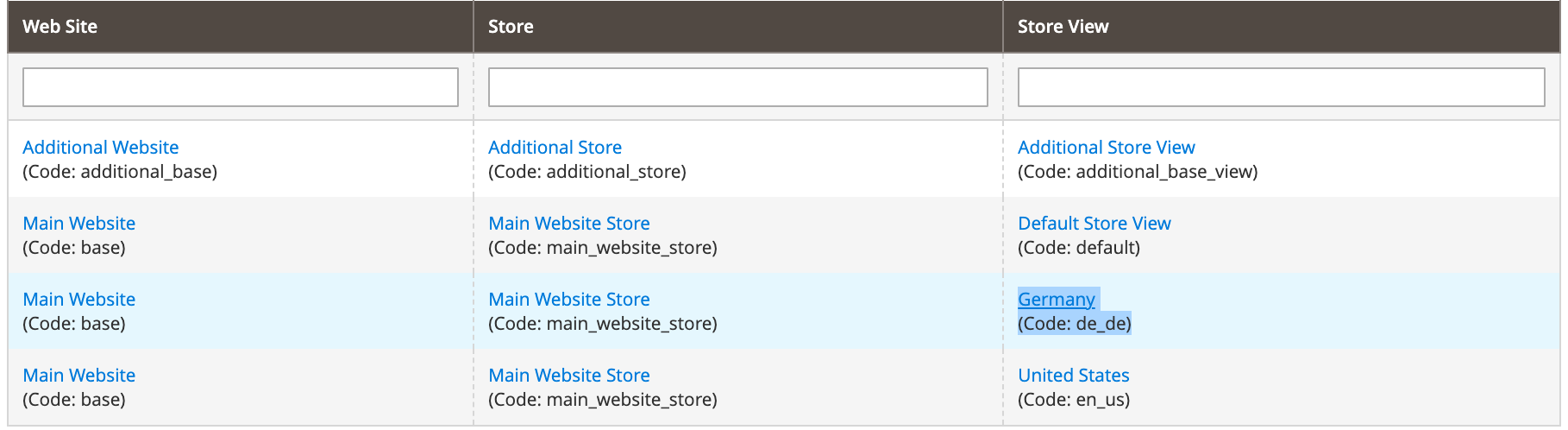
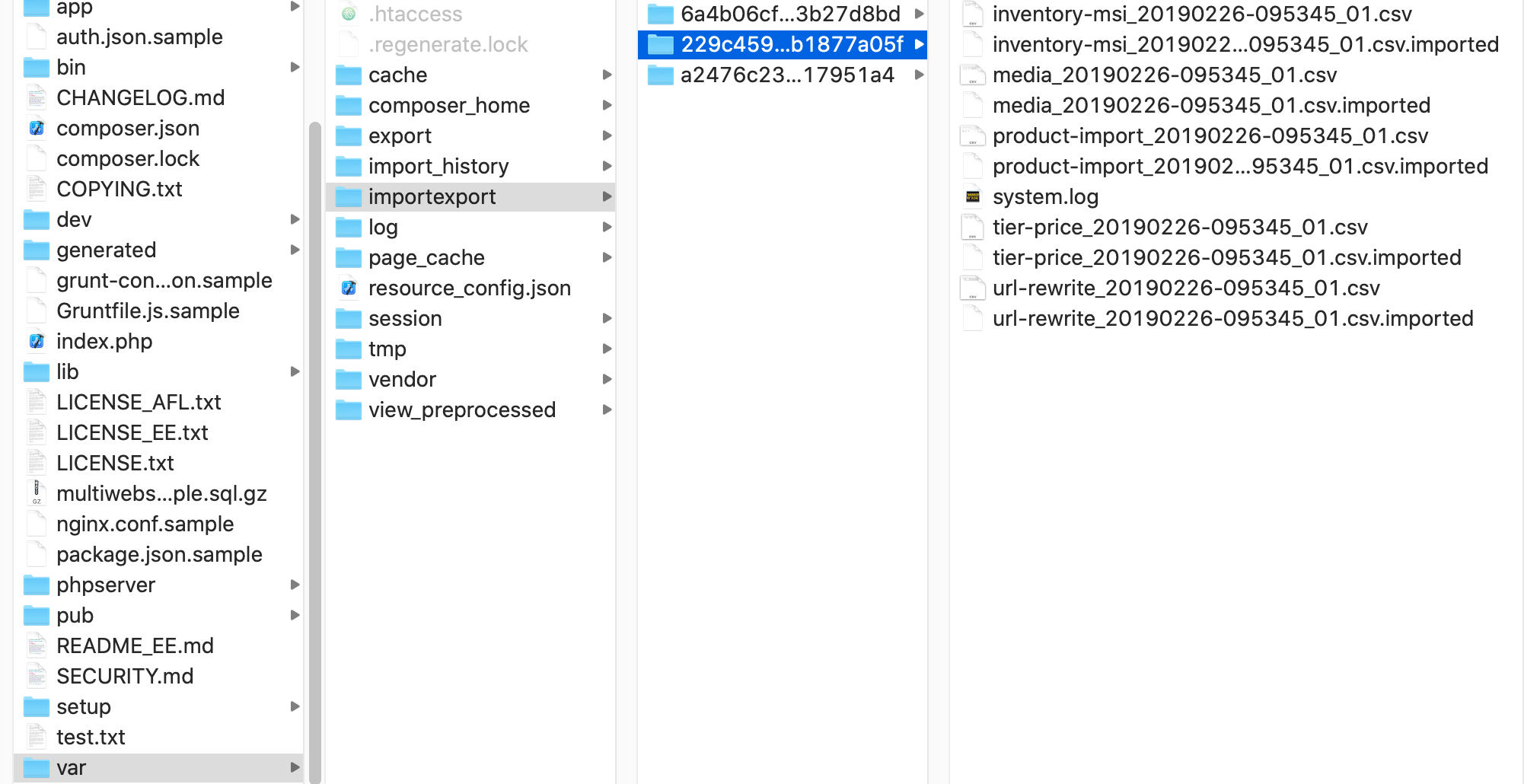
|