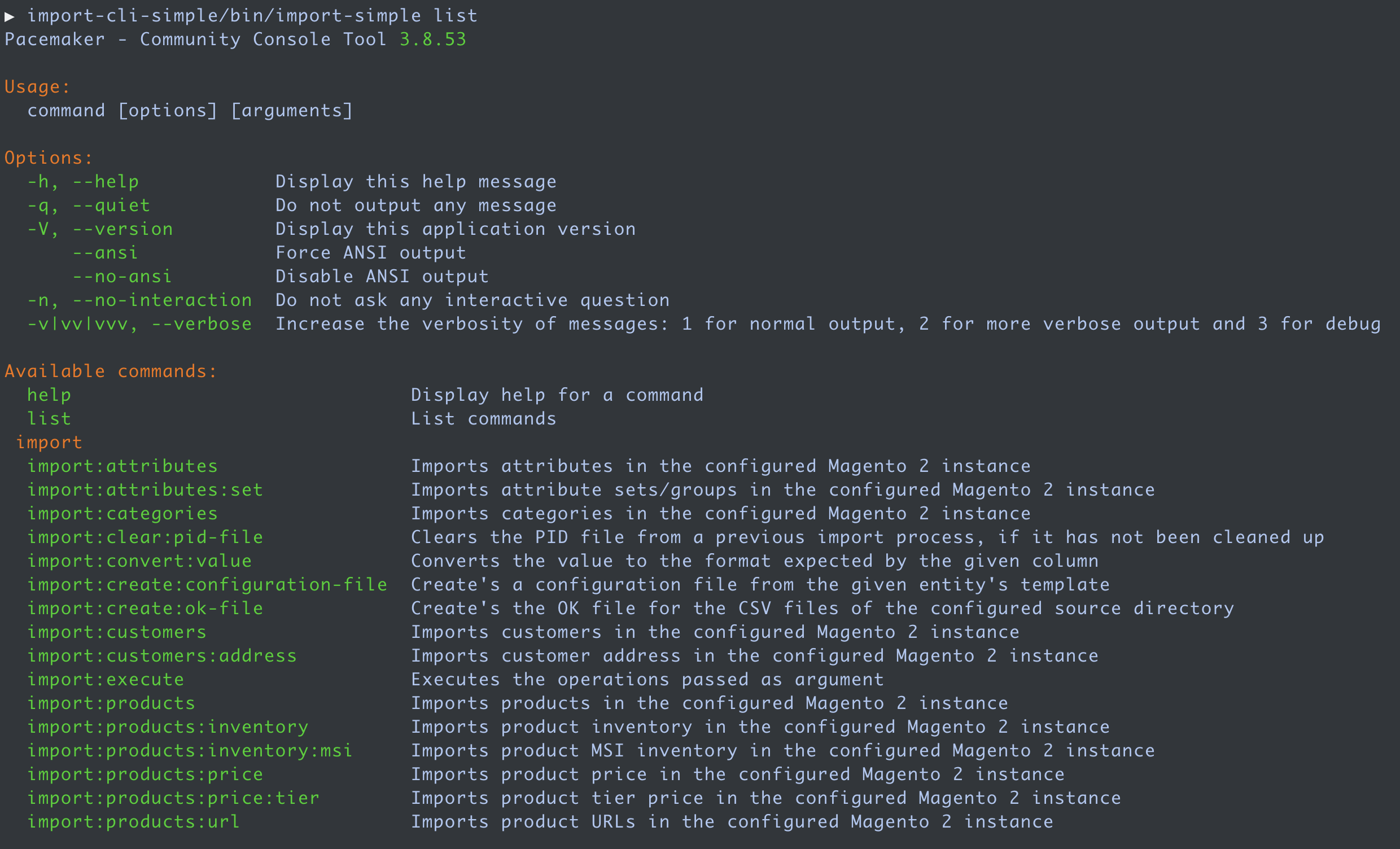Install as Composer Project
Installation
|
Developers mainly use this installation variant for standalone projects because they perform many customizations. |
- Navigate into your project directory, clone the repository and install Pacemaker Import Community:
composer create-project techdivision/import-cli-simple --no-devStructure
Project file structure after install
<PROJECT-ROOT>
└── import-cli-simple
├── CHANGELOG.md
├── LICENSE.txt
├── README.md
├── RoboFile.php
├── UPGRADE-1.0.0.md
├── .....
├── behat.yml
├── bin
│ ├── import-simple
│ └── import-simple.php
├── bootstrap.php
├── composer.json
├── composer.lock
├── patches
├── phpcs.xml
├── phpmd.xml
├── phpunit.xml
├── stub.php
├── tests
└── vendor
├── autoload.php
├── composer
├── doctrine
├── goodby
├── jean85
├── jms
├── league
├── monolog
├── paragonie
├── phpcollection
├── phpoption
├── psr
├── ramsey
├── swiftmailer
├── symfony
├── techdivision
│ ├── import
│ ├── import-app-simple
│ ├── import-attribute
│ ├── import-attribute-set
│ ├── import-category
│ ├── import-category-ee
│ ├── import-cli
│ ├── import-configuration
│ ├── import-configuration-jms
│ ├── import-converter
│ ├── import-converter-customer-attribute
│ ├── import-converter-ee
│ ├── import-converter-product-attribute
│ ├── import-converter-product-category
│ ├── import-customer
│ ├── import-customer-address
│ ├── import-ee
│ ├── import-product
│ ├── import-product-bundle
│ ├── import-product-bundle-ee
│ ├── import-product-ee
│ ├── import-product-grouped
│ ├── import-product-grouped-ee
│ ├── import-product-link
│ ├── import-product-link-ee
│ ├── import-product-media
│ ├── import-product-media-ee
│ ├── import-product-msi
│ ├── import-product-tier-price
│ ├── import-product-url-rewrite
│ ├── import-product-variant
│ └── import-product-variant-ee
└── zendframeworkCommand
- To use the Pacemaker Import Community after the installation is complete, the following command is to use:
Example: main command call
<PROJECT-ROOT>/import-cli-simple/bin/import-simple <command>:<argument> <option>Example: display a list of all existing commands
<PROJECT-ROOT>/import-cli-simple/bin/import-simple listor
Example: display a list of all existing commands without the
list argument<PROJECT-ROOT>/import-cli-simple/bin/import-simple