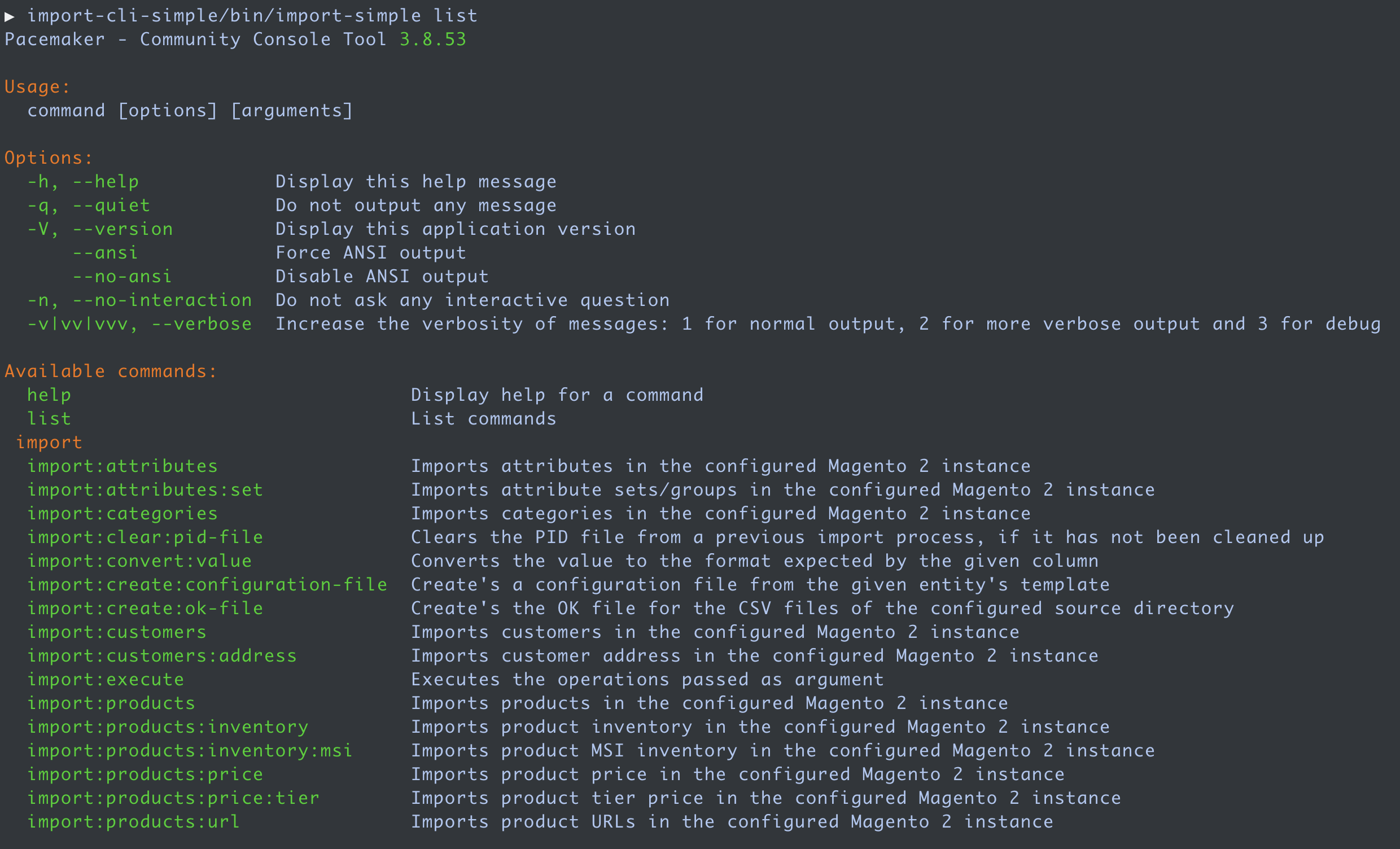Install as PHAR
Installation
|
Developers mainly use this installation variant for standalone projects because they perform many customizations. |
- Download the latest PHAR Version from our Github release page and make it executable, e.g. with wget
|
wget https://github.com/techdivision/import-cli-simple/releases/download/3.8.53/import-cli-simple.phar \
&& sudo chmod +x import-cli-simple.phar- To install the PHAR in your Magento 2 installation, move it either to
-
-
<MAGENTO-ROOT>/vendor/bin/
-
mv import-cli-simple.phar bin- Or move it to the following Magento directory
-
-
<MAGENTO-ROOT>/bin/
-
- To install it globally, move it to
make sure to set the rights properly, to perform this command on your Operation System
mv import-cli-simple.phar /usr/bin/Command
- To use the Pacemaker Import Community after the installation is complete, the following command is to use
Example: main command call
bin/import-cli-simple.phar <command>:<argument> <option>Example: display a list of all existing commands
bin/import-cli-simple.phar listor
Example: display a list of all existing commands without the
list argument<PROJECT-ROOT>/vendor/bin/import-simple